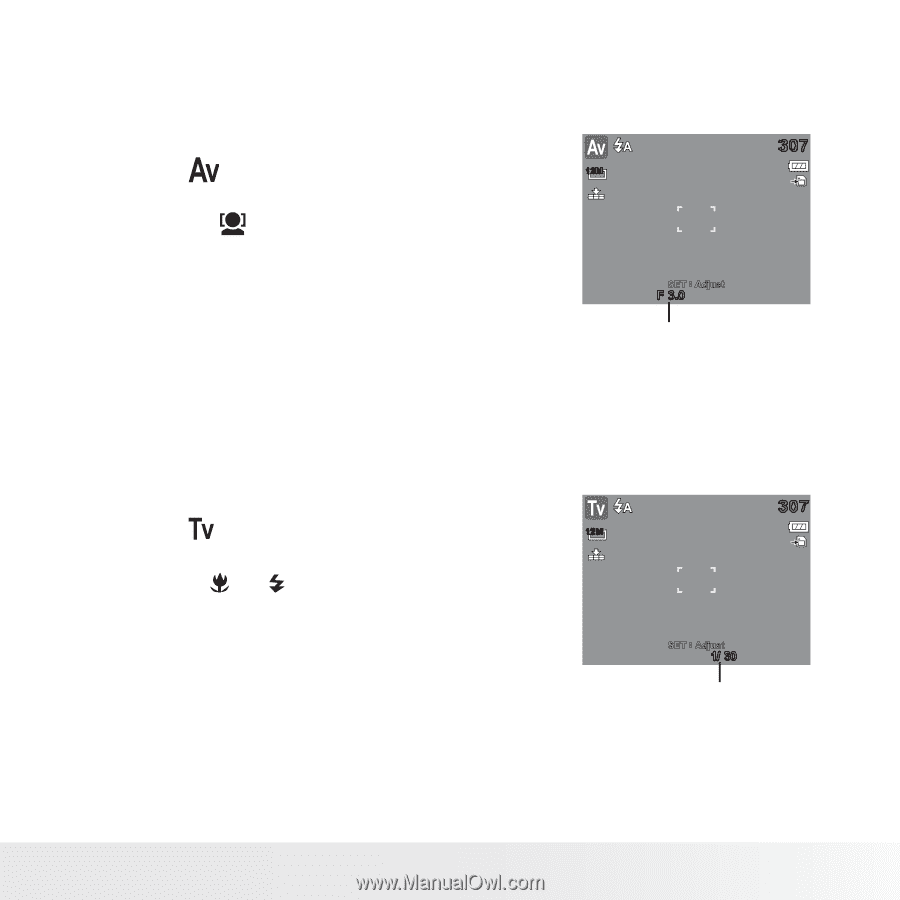Polaroid I1236 User Manual - Page 45
Using Aperture Priority Mode, Using Shutter Priority Mode
 |
UPC - 852197002127
View all Polaroid I1236 manuals
Add to My Manuals
Save this manual to your list of manuals |
Page 45 highlights
• Using Aperture Priority Mode With Aperture Priority mode, users can adjust the aperture value and the camera automatically sets the shutter speed to match the brightness. To activate Aperture Priority 307 1. Select from the Scene Mode submenu. 12M 2. Press SET button to enter the adjust mode. 3. Use the or DISP keys to select the aperture value options. 4. Press the shutter button to capture the image. SET : Adjust F 3.0 Displays the aperture value • Using Shutter Priority Mode With Shutter Priority mode, users can adjust the shutter speed and the camera automatically sets the aperture value to match the brightness. To activate Shutter Priority 1. Select from the Scene Mode submenu. 2. Press SET button to enter the adjust mode. 3. Use the or keys to select the shutter speed options. 4. Press the shutter button to capture the image. 307 12M SET : Adjust 1/ 30 Displays the shutter speed value Polaroid t1232 Digital Camera User Guide 45 www.polaroid.com