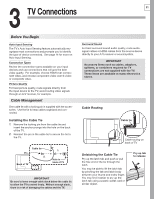Polaroid LDTV152 Owners Guide - Page 26
Older Cable Box
 |
UPC - 082400028051
View all Polaroid LDTV152 manuals
Add to My Manuals
Save this manual to your list of manuals |
Page 26 highlights
26 3. TV Connections 6. Connect either an S-Video or composite video cable from VIDEO OUT on the VCR back panel to a VIDEO composite or S-VIDEO jack on the TV main panel. Connect only one type of video cable. S-Video is preferable to composite video, if available. 7. To use the TV speakers with the VCR, connect left (white) and right (red) audio cables from AUDIO OUT on the VCR back panel to the associated INPUT AUDIO L and R on the TV main panel. If your VCR is mono (non-stereo), connect only the white (left) cable. Note: When using this connection configuration with the connections used in step 5, it is possible to view live cable programs through the VCR Device. For best picture quality always view live cable programs directly from the TV input connected to the cable box device. Older Cable Box Required: One coaxial cable. Note: This connection is not recommended. The other connections described in this chapter provide better quality audio and video to the TV and allow NetCommand to work with the cable box. 1. Connect the incoming cable to IN on cable box. 2. Connect one coaxial cable from OUT on the cable box to ANT 1 on the TV main panel. HDMI 4 3 Incoming cable 2 1 IR- NetCommand Output / External Controller Input S-VIDEO Cable INPUT3 Pr box (480i / 480p / 720p / 1080i) VIDEO L Pb AUDIO R DVI/PC L Y Y / VIDEO L AUDIO AUDIO R R INPUT2 L R AVR AUDIO OUTPUT INPUT1 DIGITAL AUDIO OUTPUT TV main panel 2. 2. 1. IN OUT ANT2/AUX ANT1/MAIN ANT1/MAIN Figure 10. Connecting an older cable box