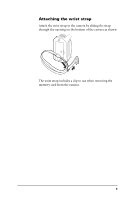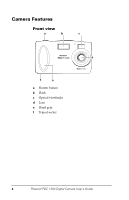Polaroid PDC1300 User Guide - Page 2
Contents - pdc
 |
View all Polaroid PDC1300 manuals
Add to My Manuals
Save this manual to your list of manuals |
Page 2 highlights
Contents Introduction 1 The PhotoMAX PDC 1300 Digital Camera Creative Kit . . .2 Attaching the wrist strap 3 Camera Features 4 Power Supply 6 To load the batteries 6 To connect the AC adapter 7 Using the Memory Card 8 Using the Camera 11 Changing Camera Settings 14 To switch between the menus 14 Changing camera settings 15 Managing stored images 19 Taking Photos 25 Tips for Great Photos 26 Installing Polaroid PhotoMAX Image Maker Software . . .27 Minimum System Requirements 27 To install the software 27 Transferring Photos to Your Computer 29 Connecting the camera to a computer 30 Troubleshooting 38 FCC Notice 43 Camera Precautions 43 Battery Handling 44 Contacting Polaroid 44 Internet support 44 One Year Limited Warranty 45 i

i
Contents
Introduction . . . . . . . . . . . . . . . . . . . . . . . . . . . . . . . . . . . . . . .1
The PhotoMAX PDC 1300 Digital Camera Creative Kit . . .2
Attaching the wrist strap . . . . . . . . . . . . . . . . . . . . . . . . . .3
Camera Features
. . . . . . . . . . . . . . . . . . . . . . . . . . . . . . . . . . .4
Power Supply
. . . . . . . . . . . . . . . . . . . . . . . . . . . . . . . . . . . . . .6
To load the batteries
. . . . . . . . . . . . . . . . . . . . . . . . . . . . .6
To connect the AC adapter
. . . . . . . . . . . . . . . . . . . . . . . .7
Using the Memory Card
. . . . . . . . . . . . . . . . . . . . . . . . . . . . .8
Using the Camera
. . . . . . . . . . . . . . . . . . . . . . . . . . . . . . . . .11
Changing Camera Settings
. . . . . . . . . . . . . . . . . . . . . . . . . .14
To switch between the menus:
. . . . . . . . . . . . . . . . . . . .14
Changing camera settings . . . . . . . . . . . . . . . . . . . . . . . .15
Managing stored images
. . . . . . . . . . . . . . . . . . . . . . . . .19
Taking Photos . . . . . . . . . . . . . . . . . . . . . . . . . . . . . . . . . . . . .25
Tips for Great Photos
. . . . . . . . . . . . . . . . . . . . . . . . . . . . . .26
Installing Polaroid PhotoMAX Image Maker Software
. . .27
Minimum System Requirements
. . . . . . . . . . . . . . . . . .27
To install the software
. . . . . . . . . . . . . . . . . . . . . . . . . . .27
Transferring Photos to Your Computer . . . . . . . . . . . . . . . .29
Connecting the camera to a computer
. . . . . . . . . . . . .30
Troubleshooting . . . . . . . . . . . . . . . . . . . . . . . . . . . . . . . . . . .38
FCC Notice . . . . . . . . . . . . . . . . . . . . . . . . . . . . . . . . . . . . . . .43
Camera Precautions . . . . . . . . . . . . . . . . . . . . . . . . . . . . . . . .43
Battery Handling
. . . . . . . . . . . . . . . . . . . . . . . . . . . . . . . . . .44
Contacting Polaroid . . . . . . . . . . . . . . . . . . . . . . . . . . . . . . . .44
Internet support . . . . . . . . . . . . . . . . . . . . . . . . . . . . . . . . . . .44
One Year Limited Warranty
. . . . . . . . . . . . . . . . . . . . . . . . .45