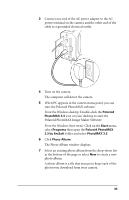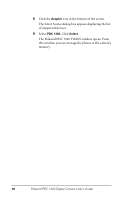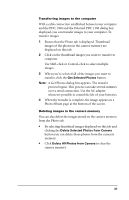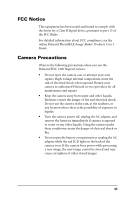Polaroid PDC1300 User Guide - Page 41
Troubleshooting, batteries, or use different manufacturer's
 |
View all Polaroid PDC1300 manuals
Add to My Manuals
Save this manual to your list of manuals |
Page 41 highlights
Troubleshooting Problem The digital camera has no power. Solution • Turn off and then turn on the digital camera. The digital camera may have automatically turned off to save battery power. • Check to make sure that the battery terminals (+ and -) are correctly orientated as shown inside the battery compartment. • The batteries are dead. Replace all four AA batteries. Do not mix old batteries with new batteries, or use different manufacturer's batteries together. Purchase rechargeable NiMH batteries to extend battery life. • Use the AC adapter whenever possible. Check to make sure that the AC adapter is firmly attached to the digital camera. 38 Polaroid PDC 1300 Digital Camera User's Guide

38
Polaroid PDC 1300 Digital Camera User’s Guide
Troubleshooting
Problem
Solution
The digital camera
has no power.
•
Turn off and then turn on the digital camera.
The digital camera may have automatically
turned off to save battery power.
•
Check to make sure that the battery terminals
(+ and -) are correctly orientated as shown
inside the battery compartment.
•
The batteries are dead. Replace all four AA
batteries. Do not mix old batteries with new
batteries, or use different manufacturer’s
batteries together. Purchase rechargeable NiMH
batteries to extend battery life.
•
Use the AC adapter whenever possible. Check to
make sure that the AC adapter is firmly attached
to the digital camera.