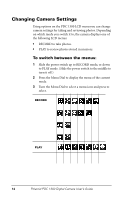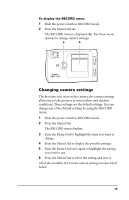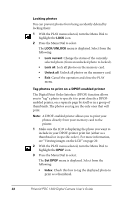Polaroid PDC1300 User Guide - Page 20
reflective background, such as a, Use when shooting toward
 |
View all Polaroid PDC1300 manuals
Add to My Manuals
Save this manual to your list of manuals |
Page 20 highlights
Flash Choose how the camera flash is used. The default setting is Auto. Icon Flash setting The flash fires automatically when needed. • The flash does not fire. • Use in places where flash is prohibited or may be distracting. • Use when shooting toward a reflective background, such as a window or a mirror. • Each flash is preceded by a preflash to reduce red-eye effect. • The flash fires automatically when needed. • Flash is on. • Flash fires for every photo. Focusing distance Determine the distance from the camera at which a subject will be properly in focus. The default setting is Autofocus. Icon For subjects From 2 feet to infinity (60 cm to infinity) from the camera. From 4 inches to 3 feet (10 cm to 1 m) from the camera 17

17
Flash
Choose how the camera flash is used. The default setting is
Auto
.
Focusing distance
Determine the distance from the camera at which a subject
will be properly in focus. The default setting is
Autofocus
.
Icon
Flash setting
The flash fires automatically when
needed.
•
The flash does not fire.
•
Use in places where flash is
prohibited or may be distracting.
•
Use when shooting toward a
reflective background, such as a
window or a mirror.
•
Each flash is preceded by a preflash
to reduce red-eye effect.
•
The flash fires automatically when
needed.
•
Flash is on.
•
Flash fires for every photo.
Icon
For subjects
From 2 feet to infinity (60 cm to
infinity
)
from the camera.
From 4 inches to 3 feet (10 cm to 1 m
)
from the camera