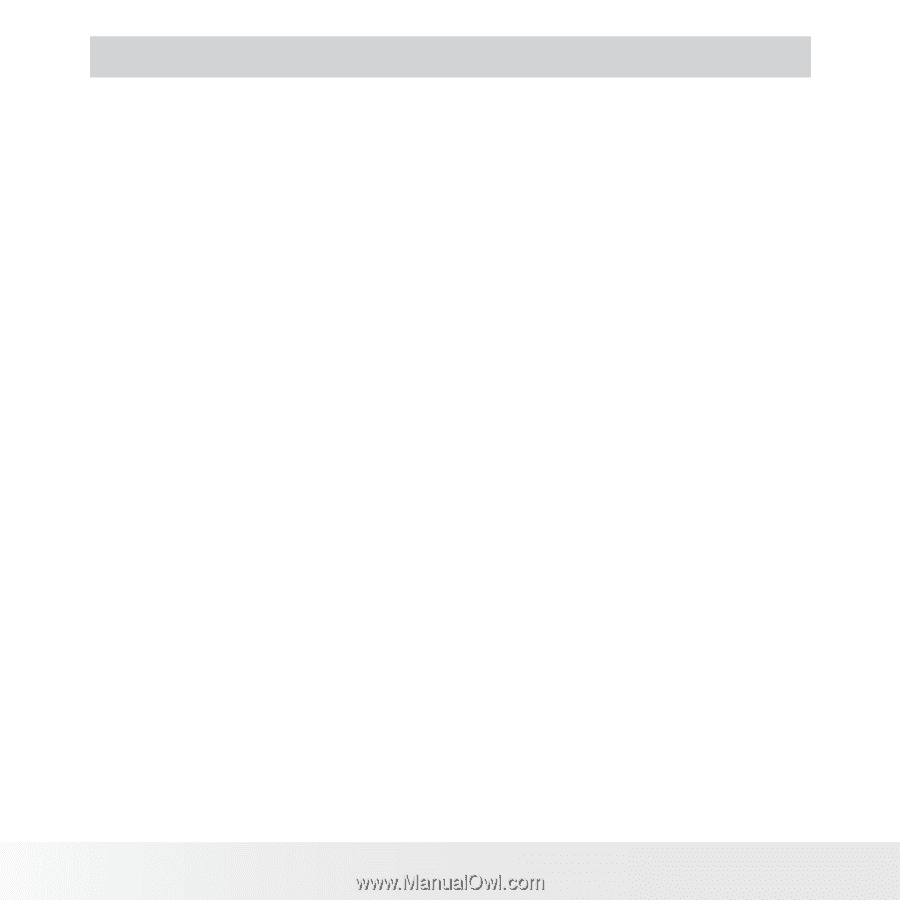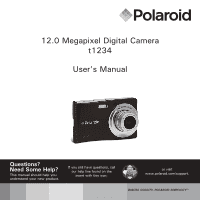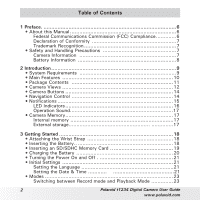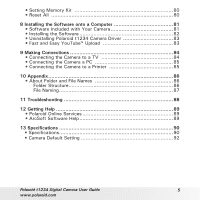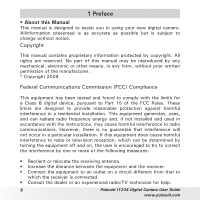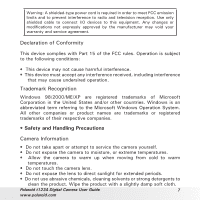2
Polaroid t1234 Digital Camera User Guide
www.polaroid.com
Table of Contents
1 Preface.
.....................................................................................
6
• About this Manual
....................................................................
6
Federal Communications Commission (FCC) Compliance
.............
6
Declaration of Conformity
......................................................
7
Trademark Recognition
...........................................................
7
• Safety and Handling Precautions
...............................................
7
Camera Information
..............................................................
7
Battery Information
...............................................................
8
2 Introduction
................................................................................
9
• System Requirements
..............................................................
9
• Main Features
.......................................................................
10
• Package Contents
.................................................................
11
• Camera Views
.......................................................................
12
• Camera Buttons
.....................................................................
14
• Navigation Control
.................................................................
14
• Notifications
..........................................................................
15
LED Indicators
.....................................................................
16
Operation Sound
..................................................................
17
• Camera Memory
.....................................................................
17
Internal memory
..................................................................
17
External storage
....................................................
..............
17
3 Getting Started
.........................................................................
18
• Attaching the Wrist Strap
.......................................................
18
•
Inserting the Battery..
.............................................................
18
• Inserting an SD/SDHC Memory Card ..
......................................
19
• Charging the Battery
..............................................................
20
• Turning the Power On and Off .
...............................................
21
• Initial Settings
.......................................................................
21
Setting the Language
...........................................................
21
Setting the Date & Time
............
.......................................
21
• Modes
..................................................................................
23
Switching between Record mode and Playback Mode
..............
23