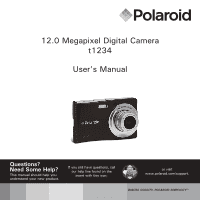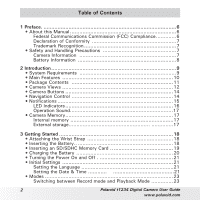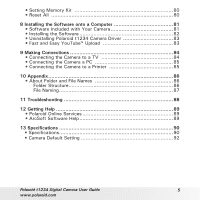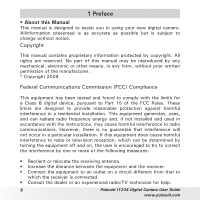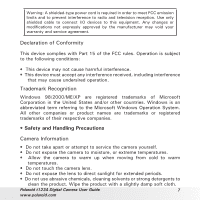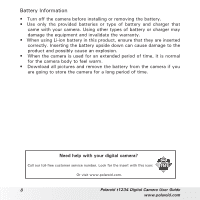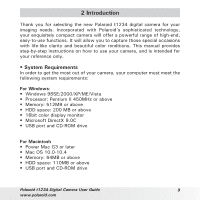4
Polaroid t1234 Digital Camera User Guide
www.polaroid.com
Setting the Movie Size
........................................................
52
YouTube Mode
..................................................................
53
• Recording Voices.
......................................................................
54
6 Playback
..................................................................................
55
• Viewing in Single Navigation
....................................................
55
• Viewing thumbnails
...............................................................
56
• Zooming images
....................................................................
57
• Playing Movies
......................................................................
57
To capture screenshot image from a movie clip
......................
58
• Playing Voice Recording
..........................................................
58
• Playing Voice Memo
..............................................................
59
• Deleting an Image/Video/Audio
...............................................
59
Using the Delete Button
......................................................
59
• Playback Menu ..
....................................................................
60
Slideshow
..........................................................................
61
Delete
................................................................................
62
Protect
.............................................................................
64
Red Eye Correction
.............................................................
66
Voice Memo
.......................................................................
67
Photo Edit
.........................................................................
68
D-Lighting
.........................................................................
69
Rotate
...............................................................................
70
Trim
...................................................................................
71
Resize
................................................................................
72
Startup Image
....................................................................
73
DPOF
.................................................................................
73
PictBridge
...........................................................................
75
7 Using the Setup Menu
...............................................................
76
• Setting Sounds
.....................................................................
77
• Setting Power Save
................................................................
78
• Setting Date & Time
..............................................................
78
• Setting Language
..................................................................
79
• Setting File Numbering
............................................................
79
• Setting TV Out
.......................................................................
79
• Setting LCD Brightness
..........................................................
80
• Setting LCD Save
..................................................................
80