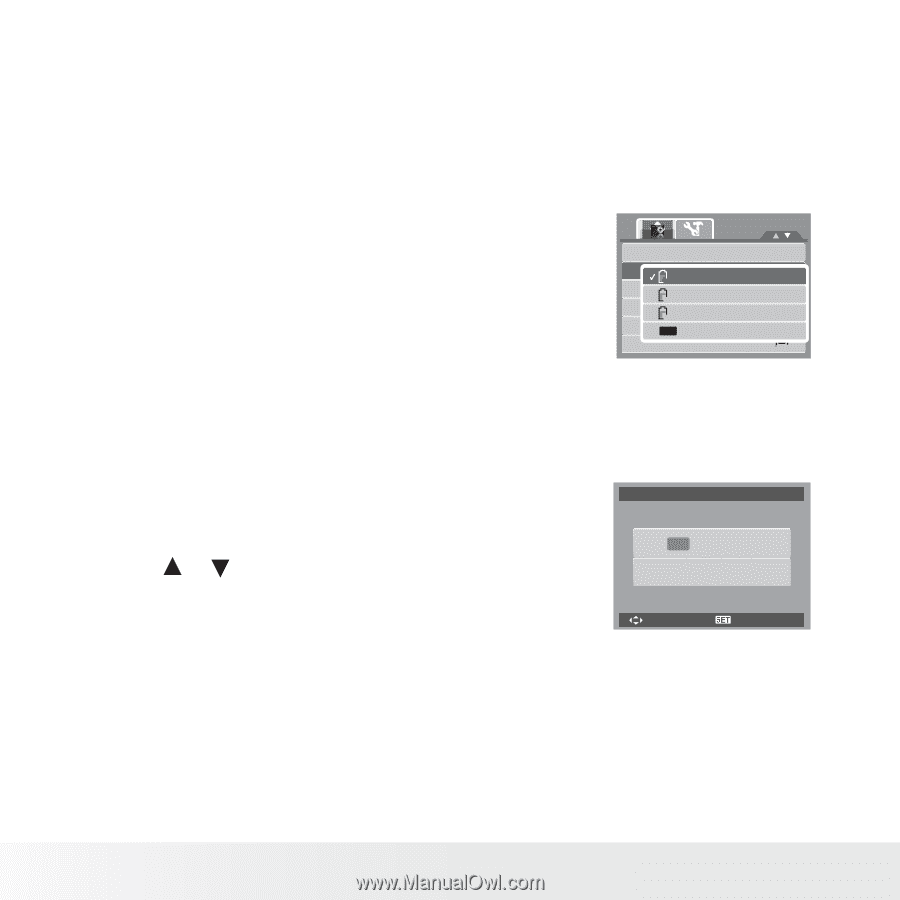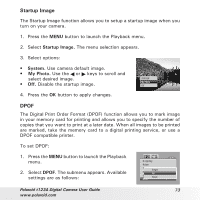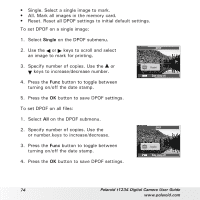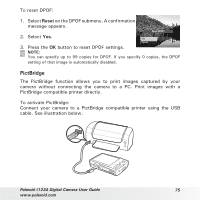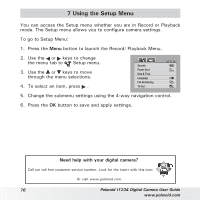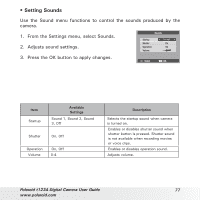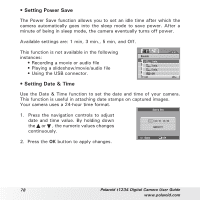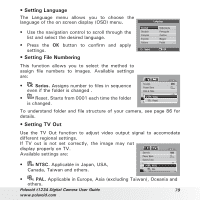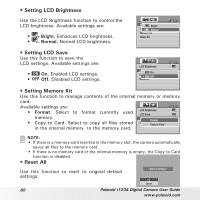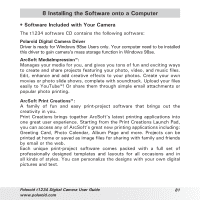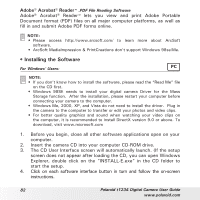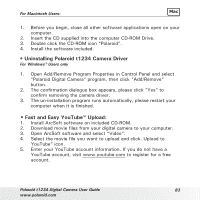Polaroid T1234 User Manual - Page 78
Setting Date & Time
 |
UPC - 826219014610
View all Polaroid T1234 manuals
Add to My Manuals
Save this manual to your list of manuals |
Page 78 highlights
• Setting Power Save The Power Save function allows you to set an idle time after which the camera automatically goes into the sleep mode to save power. After a minute of being in sleep mode, the camera eventually turns off power. Available settings are: 1 min, 3 min., 5 min, and Off. This function is not available in the following instances: • Recording a movie or audio file • Playing a slideshow/movie/audio file • Using the USB connector. • Setting Date & Time Sounds Power1Smainv1e min. 1min Date &3mTiinm3emin. Language 5min 5 min. File NOuFmFbeOrfifng TV Out NTSC Use the Date & Time function to set the date and time of your camera. This function is useful in attaching date stamps on captured images. Your camera uses a 24-hour time format. Date & Time 1. Press the navigation controls to adjust date and time value. By holding down the or , the numeric values changes continuously. 2008 / 06 / 10 08 :50 MM/DD/YY 2. Press the OK button to apply changes. Select OK 78 Polaroid t1234 Digital Camera User Guide www.polaroid.com