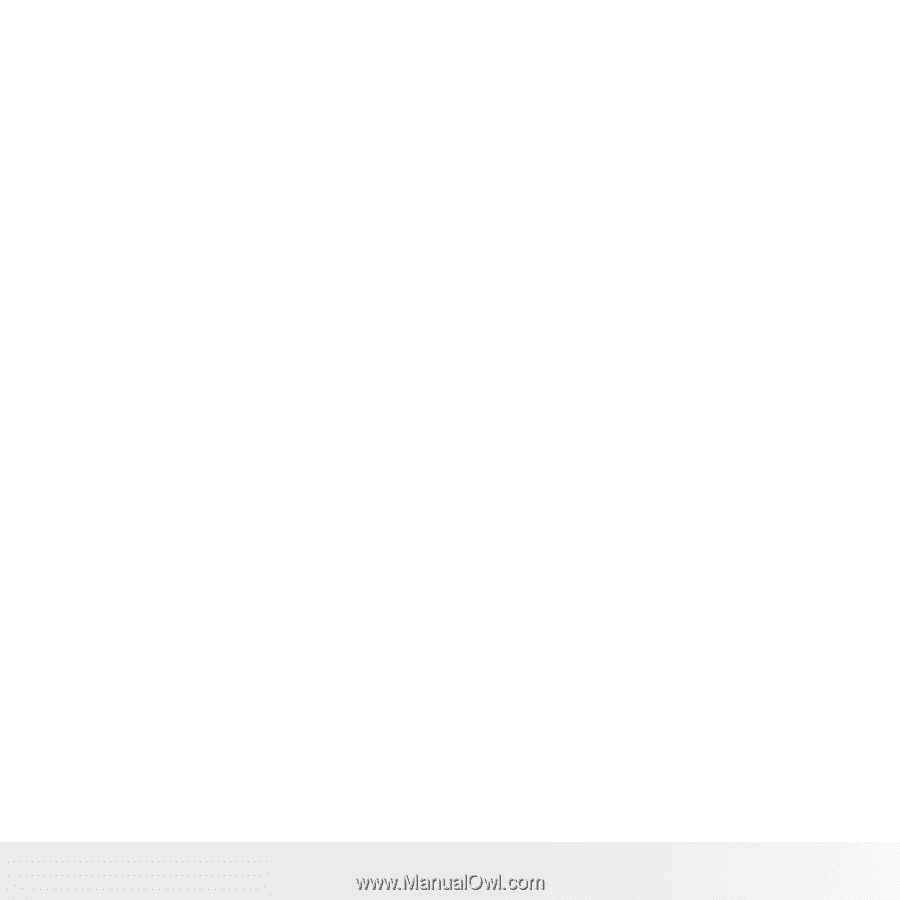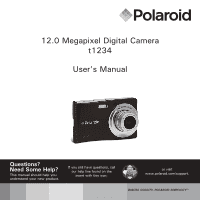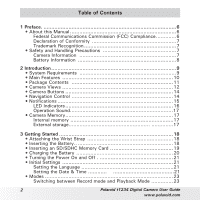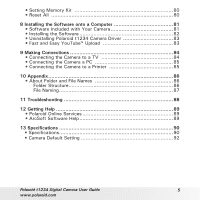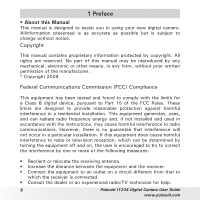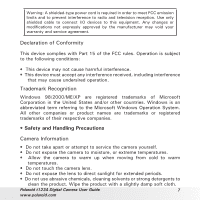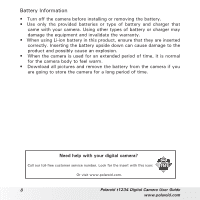3
Polaroid t1234 Digital Camera User Guide
www.polaroid.com
4 Using the LCD Monitor
...............................................................
24
• LCD Monitor Layout
...............................................................
24
Record Mode Screen Layout
..................................................
24
Playback Mode Screen Layout
...............................................
26
Changing the LCD Monitor Display
........................................
29
5 Recording Photos, Videos and Voices
..........................................
31
• Taking Photos section
.
...........................................................
31
• Using the Stabilizer
.................................................................
32
• Setting the Zoom Control
.......................................................
32
• Using Flash
...........................................................................
33
• Using Macro
........................................................................
34
• Using the Function Menu
.......................................................
35
My Mode
...........................................................................
35
Resolution
..........................................................................
36
Quality
...............................................................................
36
EV Compensation
...............................................................
37
White Balance
...................................................................
37
ISO
...................................................................................
38
Metering
.............................................................................
38
Color Mode
........................................................................
39
• Using the Record Menu
..........................................................
40
Record Menu
......................................................................
40
Setting the Scene Mode
......................................................
41
Selecting the Smile Detection Mode
......................................
44
Selecting the Blink Detection Mode
........................................
44
Selecting the Photo Stitch Mode
...........................................
44
Setting the Drive Mode
........................................................
45
Setting the AEB
..................................................................
46
Setting the AF Area
............................................................
47
Setting the AF Lamp
...........................................................
47
Setting Sharpness
...............................................................
48
Setting Saturation
..............................................................
48
Setting Contrast
.................................................................
49
Setting the Digital Zoom
......................................................
49
Setting the Date Stamp
.......................................................
50
Setting Auto Review
...........................................................
51
•
Recording Movies
...................................................................
52