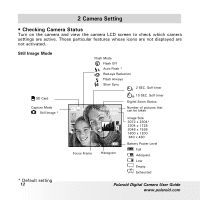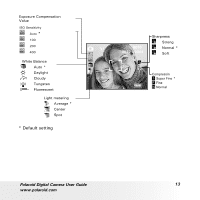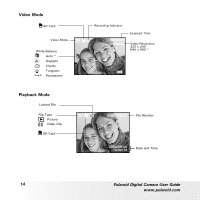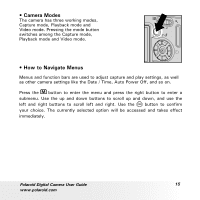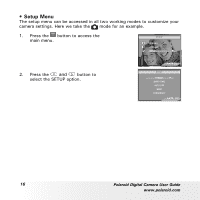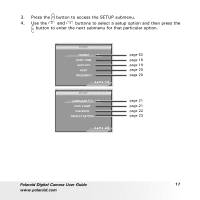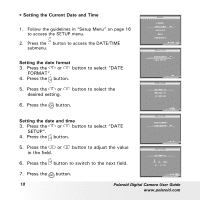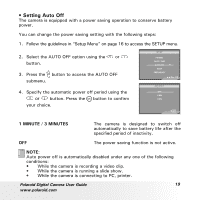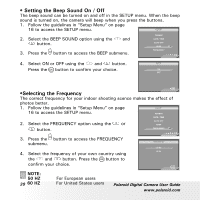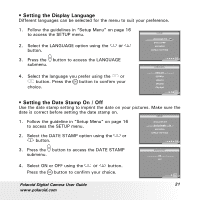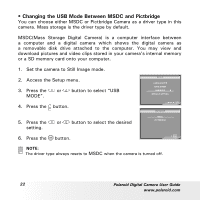Polaroid a700 User Guide - Page 17
button to enter the next submenu for that particular option.
 |
UPC - 826219006479
View all Polaroid a700 manuals
Add to My Manuals
Save this manual to your list of manuals |
Page 17 highlights
3. Press the button to access the SETUP submenu. 4. Use the and buttons to select a setup option and then press the button to enter the next submenu for that particular option. SETUP FORMAT DATE / TIME AUTO OFF BEEP FREQUENCY 1/2 SETUP LANGUAGE DATE STAMP USB MODE DEFAULT SETTING 2/2 page 62 page 18 page 19 page 20 page 20 page 21 page 21 page 22 page 23 Polaroid Digital Camera User Guide 17 www.polaroid.com
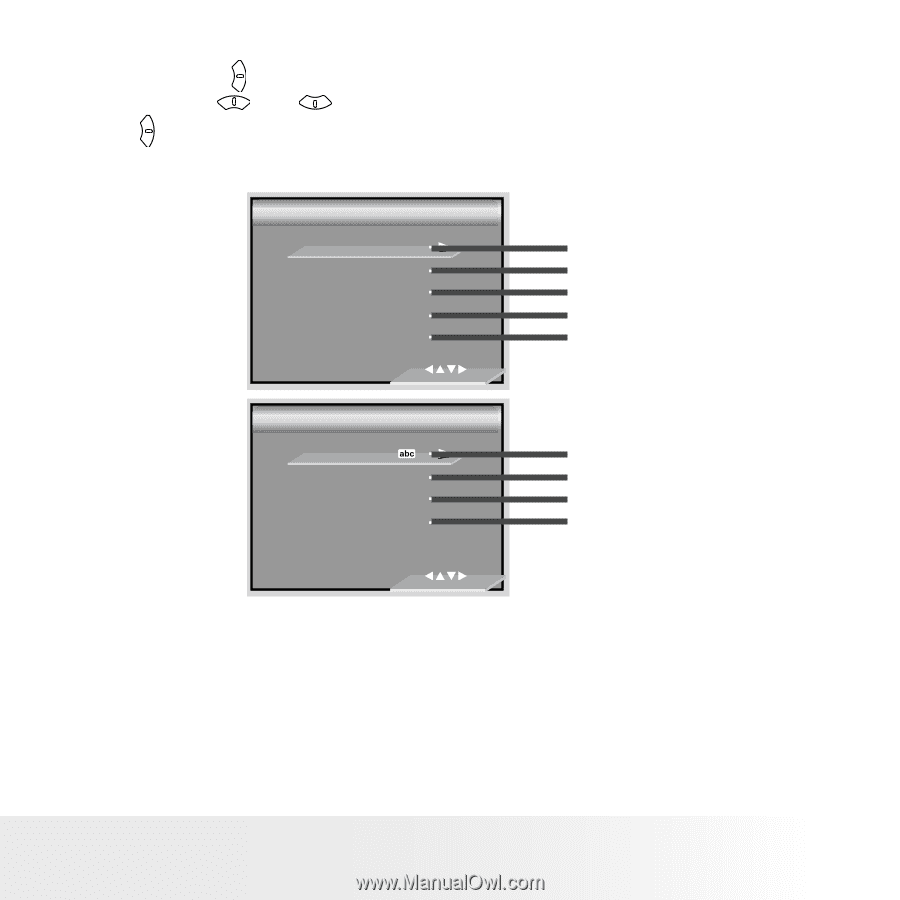
17
Polaroid Digital Camera User Guide
www.polaroid.com
3.
Press the
button to access the SETUP submenu.
4.
Use the
and
buttons to select a setup option and then press the
button to enter the next submenu for that particular option.
1/2
FORMAT
DATE / TIME
AUTO OFF
BEEP
FREQUENCY
SETUP
SETUP
2/2
LANGUAGE
DATE STAMP
USB MODE
DEFAULT SETTING
SETUP
SETUP
page 62
page 18
page 19
page 20
page 20
page 21
page 21
page 22
page 23