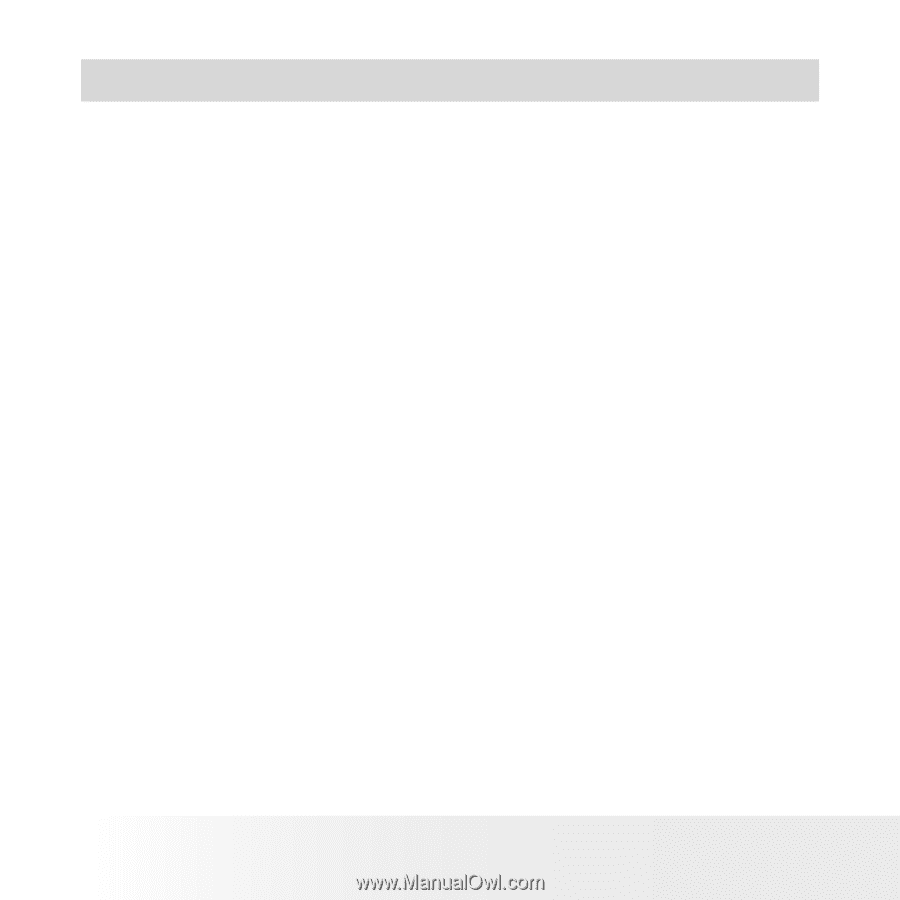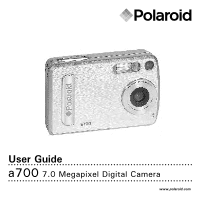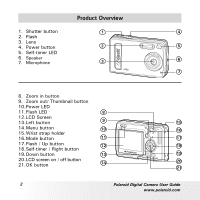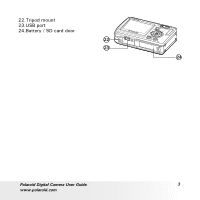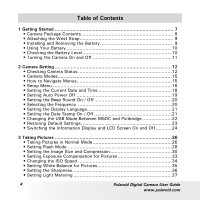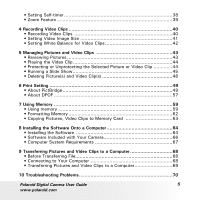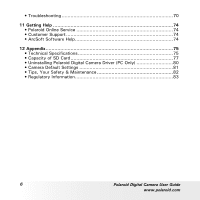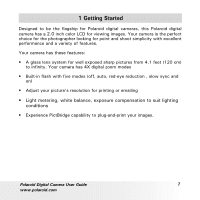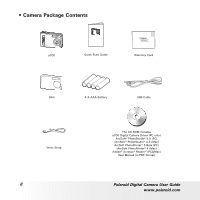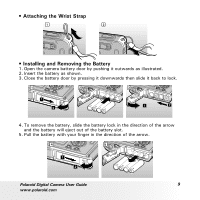4
Polaroid Digital Camera User Guide
www.polaroid.com
Table of Contents
1 Getting Started
.................................................................................
7
• Camera Package Contents
...............................................................
8
• Attaching the Wrist Strap
................................................................
9
• Installing and Removing the Battery
..................................................
9
• Using Your Battery
........................................................................
10
• Checking the Battery Level
.............................................................
10
• Turning the Camera On and Off
......................................................
11
2 Camera Setting
................................................................................
12
• Checking Camera Status
................................................................
12
• Camera Modes
..............................................................................
15
• How to Navigate Menus
.................................................................
15
• Setup Menu
..................................................................................
16
• Setting the Current Date and Time
..................................................
18
• Setting Auto Power Off
.................................................................
19
• Setting the Beep Sound On / Off
.....................................................
20
• Selecting the Frequency
................................................................
20
• Setting the Display Language
..........................................................
21
• Setting the Date Stamp On / Off
.....................................................
21
• Changing the USB Mode Between MSDC and Pictbridge
. ...................
22
• Restoring Default Settings
..............................................................
23
• Switching the Information Display and LCD Screen On and Off
...........
24
3 Taking Pictures
................................................................................
26
• Taking Pictures in Normal Mode
......................................................
26
• Setting Flash Mode
.......................................................................
28
• Setting the Image Size and Compression
..........................................
30
• Setting Exposure Compensation for Pictures
.....................................
33
• Changing the ISO Speed
................................................................
34
• Setting White Balance for Pictures
...................................................
35
• Setting the Sharpness
....................................................................
36
• Setting Light Metering
...................................................................
37