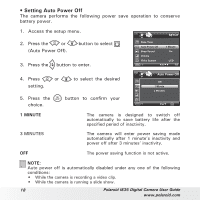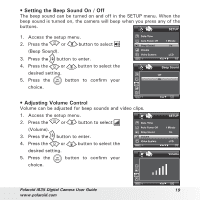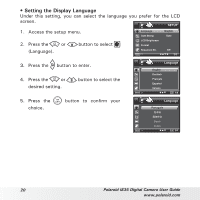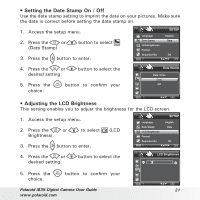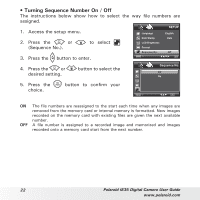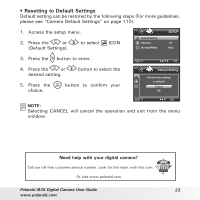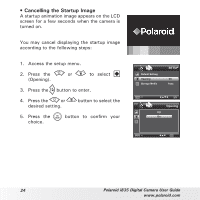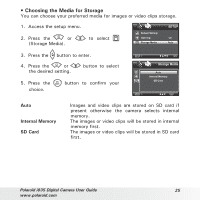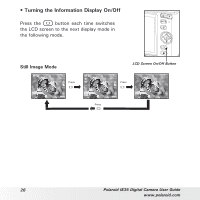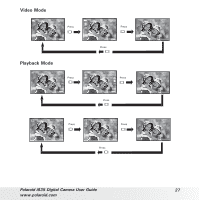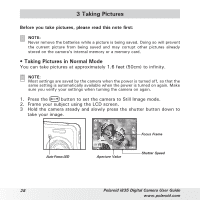Polaroid i835 User Manual - Page 23
Default Settings. - how to reset
 |
UPC - 826219011329
View all Polaroid i835 manuals
Add to My Manuals
Save this manual to your list of manuals |
Page 23 highlights
• Resetting to Default Settings Default setting can be restored by the following steps (For more guidelines, please see "Camera Default Settings" on page 110). 1. Access the setup menu. 2. Press the or (Default Settings). to select ICON Default Setting Opening Storage Media SETUP On Auto 3. Press the button to enter. 4. Press the or desired setting. button to select the 5. Press the choice. button to confirm your 3/3 Default Setting Return menu setting to default? Cancel OK NOTE: Selecting CANCEL will cancel the operation and exit from the menu window. Need help with your digital camera? Call our toll-free customer service number. Look for the insert with this icon: Or visit www.polaroid.com. Polaroid i835 Digital Camera User Guide 23 www.polaroid.com