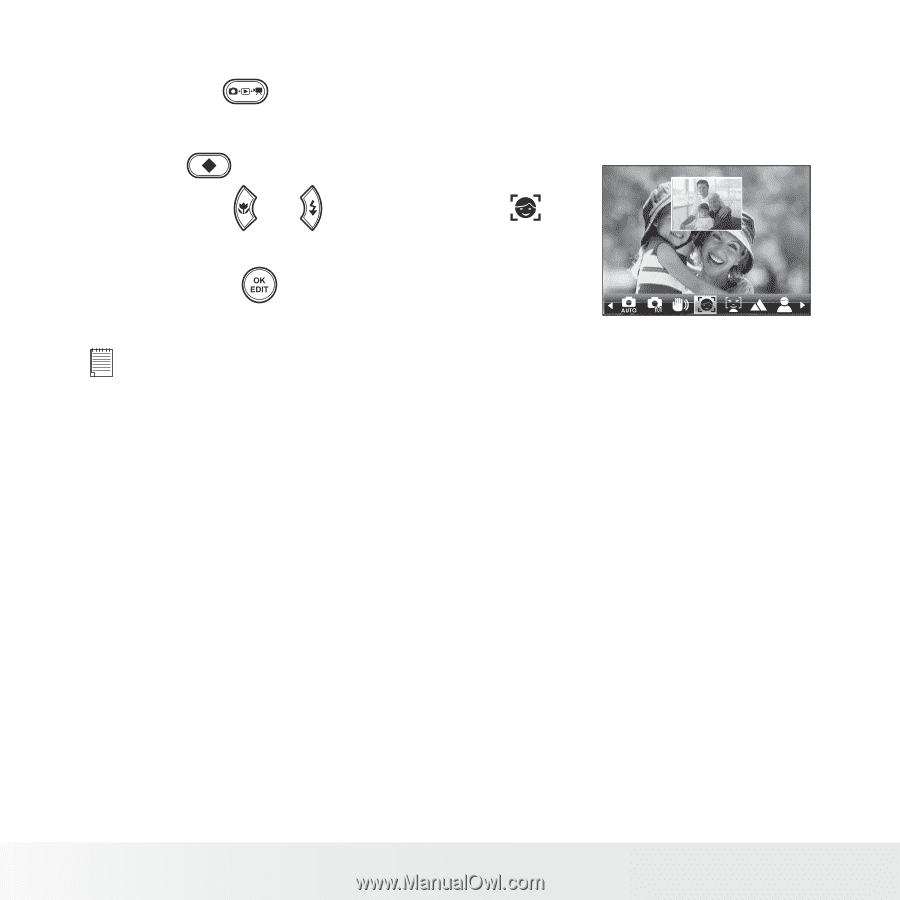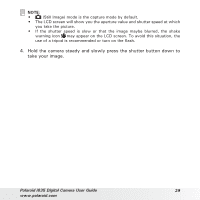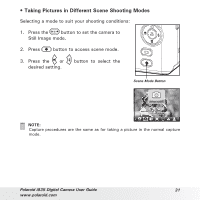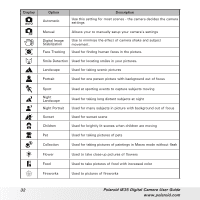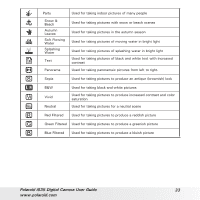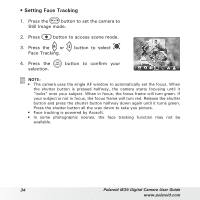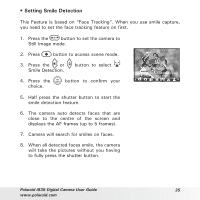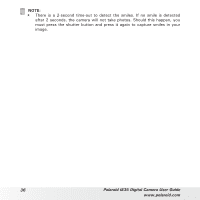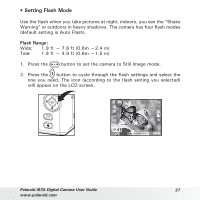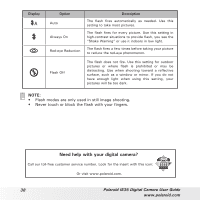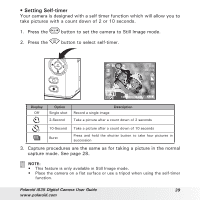Polaroid i835 User Manual - Page 34
Face Tracking.
 |
UPC - 826219011329
View all Polaroid i835 manuals
Add to My Manuals
Save this manual to your list of manuals |
Page 34 highlights
• Setting Face Tracking 1. Press the button to set the camera to Still Image mode. 2. Press button to access scene mode. 3. Press the or Face Tracking. button to select 4. Press the selection. button to confirm your Face Tracking Used for tracking human faces in the pictures NOTE: • The camera uses the single AF window to automatically set the focus. When the shutter button is pressed halfway, the camera starts focusing until it "locks" onto your subject. When in focus, the focus frame will turn green. If your subject is not in focus, the focus frame will turn red. Release the shutter button and press the shutter button halfway down again until it turns green. Press the shutter button all the way down to take you picture. • Face tracking is powered by Arcsoft. • In some photographic scenes, the face tracking function may not be available. 34 Polaroid i835 Digital Camera User Guide www.polaroid.com