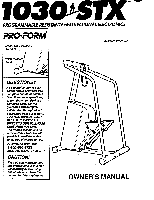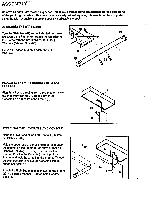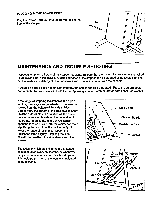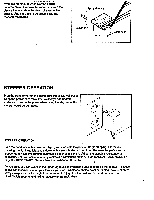ProForm 1030 Stx English Manual - Page 6
II II, III III III
 |
View all ProForm 1030 Stx manuals
Add to My Manuals
Save this manual to your list of manuals |
Page 6 highlights
PROGRAMMABLE CONSOLE OPERATION The state-of-the-art stepper console offers both manual and programmable modes. In addition, the console features a performance monitor to provide you with instant exercise feedback. Please read these Instructions carefully before operating the console. DIAGRAM OF THE CONSOLE IPPOCIMAI OPIONIS * II II III III IIIIII s: 0 ON Orr ON On OW ON Our Oa GO WO VII OM SO IN OE OM Or Oa On OM Oa OM OM Oil Olt IMMO mametan OS Oil OI al OE OE Sal Oil SO w OM ii fri MONO MAC( Monitor Display Mode Indicators POGO rOANIT [ NOT PACE 'LOW WU l'uwen1k.w7ict i • 41m1 i "Ilw WOO SO - .1 1....1 • L „....-I.nc"."2 OTOIT/POUSE OCT Z1 I MOO( Preset Program Buttons 1 1 11 P1111174 Manual Button Program Start Button Pulse Indicator Personal Program Button Stop Button Pulse Earclip Jack TURNING THE POWER ON Insert the power key into the front of the console. The monitor display will turn on, the indicator on the MANUAL button will light, and one indicator in the PACE ADJUST display will light. A tone will sound to indicate that the console is ready for operation. MANUAL MODE S When the power is turned on, the console will be in the manual mode. As you exercise, your stepping pace can be adjusted by pressing the plus (+) and minus (-) buttons in the PACE ADJUST display. Each time the plus button is pressed, the resistance will decrease and your stepping pace will increase. (Because the pedals move independently, as the resistance decreases you must increase your stepping pace or both pedals will sink to the floor.) Every fourth time the plus button is pressed, an additional indicator in the display will light. Each time the minus button is pressed, the resistance will increase and your stepping pace will decrease. Every fourth time the button is pressed, an additional indicator will darken. The buttons can be held down to adjust your stepping pace quickly. PROGRAMMABLE PACE MODE In the programmable mode, the stepping pace will be controlled automatically by programs you select, leaving you free to concentrate on exercising. Three different preset programs are offered. In addition, you can create an endless number of your own personal programs and store them in memory for future wnrkOlltS.