ProForm 8.0 Ex Bike English Manual
ProForm 8.0 Ex Bike Manual
 |
View all ProForm 8.0 Ex Bike manuals
Add to My Manuals
Save this manual to your list of manuals |
ProForm 8.0 Ex Bike manual content summary:
- ProForm 8.0 Ex Bike | English Manual - Page 1
.com/ registration. CUSTOMER CARE For service at any time, go to www.proformservice.com. Or call 1-888-533-1333 Mon.-Fri. 6 a.m.-6 p.m. MT Sat. 8 a.m.-12 p.m. MT Please do not contact the store. CAUTION Read all precautions and instructions in this manual before using this equipment. Keep this - ProForm 8.0 Ex Bike | English Manual - Page 2
CHART 7 ASSEMBLY 8 HOW TO USE THE EXERCISE BIKE 15 FCC INFORMATION 25 MAINTENANCE AND TROUBLESHOOTING 26 EXERCISE GUIDELINES 28 PART LIST 29 EXPLODED DRAWING 30 . IFIT is a registered trademark of ICON Health & Fitness, Inc. PROFORM is a registered trademark of ICON Health & Fitness, Inc. 2 - ProForm 8.0 Ex Bike | English Manual - Page 3
and instructions in this manual and all warnings on your exercise bike before using your exercise bike. problems. 3. Use the exercise bike only as described in this manual. 8. Keep children under age 12 and pets away from the exercise bike at all times. 9. Wear appropriate clothes while exercising - ProForm 8.0 Ex Bike | English Manual - Page 4
4 - ProForm 8.0 Ex Bike | English Manual - Page 5
STANDARD SERVICE PLANS all 5 - ProForm 8.0 Ex Bike | English Manual - Page 6
YOU BEGIN Thank you for selecting the revolutionary PROFORM® 8.0 EX exercise bike. Cycling is one of the most effective exercises for increasing cardiovascular fitness, building endurance, and toning the entire body. The 8.0 EX exercise bike provides an impressive selection of features designed to - ProForm 8.0 Ex Bike | English Manual - Page 7
for assembly. The number in parentheses below each drawing is the key number of the part, from the PART LIST near the end of this manual. The number following the key number is the quantity needed for assembly. Note: If a part is not in the hardware kit, check to see whether - ProForm 8.0 Ex Bike | English Manual - Page 8
ASSEMBLY • To hire an authorized service technician to assemble this product, call 1-800-445-2480. Note: If you do not have Internet access, call Customer Care (see the front cover of this manual) and register your product. 2. Set a sturdy piece of packing material under the rear of the Frame - ProForm 8.0 Ex Bike | English Manual - Page 9
x 20mm Screws (65); start all the Screws, and then tighten them. Next, orient the Front Shield Cover (9) as shown, and slide it downward onto the Upright (4). Then, press the Front Shield Cover onto the Right and Left Shields (10, 11). 2 53 1 9 65 4 1 10, 11 9 - ProForm 8.0 Ex Bike | English Manual - Page 10
89 8 4 6. Have a second person hold the Handlebar (5) near the Upright (4). See the inset drawing. Route the Upper Wire (87) through the Pivot pinching the wires. Insert the Pivot Post (78) into the Upright (4). Attach the Pivot Post (78) to the Upright (4) with two M8 x 50mm Bolts (70) and two M8 - ProForm 8.0 Ex Bike | English Manual - Page 11
7. While a second person holds the Console (13) near the Pivot Bracket (71), connect the wires on the Console to the Upper Wire (87) and the Pulse Wires (61). Insert the excess wire downward through the Pivot Bracket (71). Do not insert the excess wire into the Console (13); the wires may interfere - ProForm 8.0 Ex Bike | English Manual - Page 12
9. Remove the Seat Knob (26) from the Seat Bracket (30) inside the Seat Carriage (24). 9 Next, hold the Seat Carriage (24) on the Seat Post (6). Insert the Seat Knob (26) upward into the Seat Post, and tighten the Seat Knob into the Seat Bracket (30) inside the Seat Carriage. 30 24 26 6 10. - ProForm 8.0 Ex Bike | English Manual - Page 13
, insert the iFit module into the iFit 12 port on the Console (13) before you attach the Tablet Holder (91). After the exercise bike is assembled, follow the instructions included with the iFit module. Attach the Tablet Holder (91) to the Console (13) with four #8 x 12mm Screws (92); start all - ProForm 8.0 Ex Bike | English Manual - Page 14
Note: To plug the Power Adapter (67) into an outlet, see HOW TO PLUG IN THE POWER ADAPTER on page 15. 67 14. After the exercise bike is assembled, inspect it to make sure that it is assembled correctly and that it functions properly. Make sure that all parts are properly tightened - ProForm 8.0 Ex Bike | English Manual - Page 15
not do this, you may damage the console displays or other electronic components. Plug the power adapter into the receptacle on the frame of the exercise bike. Then, plug the power adapter into an appropriate outlet that is properly installed in accordance with all local codes and ordinances. HOW TO - ProForm 8.0 Ex Bike | English Manual - Page 16
tablet is firmly secured in the tablet holder. Reverse these actions to remove the tablet from the tablet holder. HOW TO LEVEL THE EXERCISE BIKE If the exercise bike rocks slightly on your floor during use, turn one or both of the leveling feet beneath the rear stabilizer until the rocking motion - ProForm 8.0 Ex Bike | English Manual - Page 17
With your new iFit-compatible fitness equipment, you can use an array of features on iFit.com to make your fitness goals a reality: Exercise anywhere in the world with customizable Google Maps. Download training workouts designed to help you reach your personal goals. Upload your workout results to - ProForm 8.0 Ex Bike | English Manual - Page 18
can also use the charging port on the console to charge your USB-compatible device while you exercise. To use the manual mode, see this page. To use an onboard workout, see page 20. To use a set-a-goal workout, see page 21. To use an iFit workout, - ProForm 8.0 Ex Bike | English Manual - Page 19
in miles per hour or kilometers per hour. Time-When the manual mode is selected, this display mode will show the elapsed time. When Trail-This tab will show a track that represents 1/4 mile (400 m). As you exercise, the flashing rectangle will show your progress. The My Trail tab will also show - ProForm 8.0 Ex Bike | English Manual - Page 20
pressed, the console will turn off and the display will be reset. Note: The console features a display demo mode, designed to be used if the exercise bike is displayed in a store. When the demo mode is turned on, the console will show a preset presentation. To turn off the demo mode, see HOW - ProForm 8.0 Ex Bike | English Manual - Page 21
the fan if desired. See step 6 on page 20. 7. When you are finished exercising, the console will turn off automatically. See step 7 on page 20. HOW TO USE on various factors such as your weight. In addition, if you manually change the resistance level during the workout, the number of calories you - ProForm 8.0 Ex Bike | English Manual - Page 22
the telephone number on the front cover of this manual. Note: To use an iFit module, you with SSID broadcast enabled (hidden networks are not supported). 1. Begin pedaling or press any button on 20. During some workouts, an audio coach will guide you through your workout. You can select a setting - ProForm 8.0 Ex Bike | English Manual - Page 23
, such as smartphones, while you exercise. To use the charging port, on page 20. 9. When you are finished exercising, the console will turn off automatically. See step books through the console sound system while you exercise, plug a 3.5 mm male to 3.5 rate while you exercise, helping you to reach - ProForm 8.0 Ex Bike | English Manual - Page 24
display will show instructions for the selected screen. Make sure to follow the instructions shown in the demo mode, designed to be used if the exercise bike is displayed in a store. Press the Enter button Press the Enter button repeatedly to select the manual mode or the iFit menu as the default - ProForm 8.0 Ex Bike | English Manual - Page 25
. This equipment generates, uses, and can radiate radio frequency energy and, if not installed and used in accordance with the instructions, may cause harmful interference to radio communications. However, there is no guarantee that interference will not occur in a particular installation - ProForm 8.0 Ex Bike | English Manual - Page 26
exercise bike, use a damp cloth and a small amount of mild soap. IMPORTANT: To avoid damage to the console, keep liquids away from the console and keep the console out of direct sunlight. CONSOLE TROUBLESHOOTING telephone number on the cover of this manual. IMPORTANT: To avoid damaging the console, - ProForm 8.0 Ex Bike | English Manual - Page 27
HOW TO ADJUST THE REED SWITCH If the console does not display correct feedback, the reed switch should be adjusted. Before you adjust the reed switch, unplug the power adapter. Using a small standard screwdriver, carefully pry the left Cover Insert (35) off the left Crank Arm Cover (33). Next, - ProForm 8.0 Ex Bike | English Manual - Page 28
heart rate as a guide to find the proper intensity level. The chart below shows recommended heart rates for fat burning and aerobic exercise. To find the flexibility of your muscles and helps to prevent post-exercise problems. EXERCISE FREQUENCY To maintain or improve your condition, complete three - ProForm 8.0 Ex Bike | English Manual - Page 29
Description 1 1 Frame 2 1 Front Stabilizer 3 1 Rear Stabilizer 4 1 Upright 5 1 Handlebar 6 1 Seat Post 7 1 Rear Shield Cover 8 * - User's Manual Note: Specifications are subject to change without notice. See the back cover of this manual for information about ordering - ProForm 8.0 Ex Bike | English Manual - Page 30
EXPLODED DRAWING A Model No. PFEX14914.0 R1114A 13 23 24 72 15 30 26 84 91 92 63 64 71 12 81 64 44 63 49 81 93 94 93 49 76 75 77 81 81 31 79 80 80 79 70 74 78 89 87 43 6 8 4 65 29 37 73 34 16 5 44 84 61 67 63 28 41 40 32 36 27 90 3 53 52 47 57 72 88 43 68 - ProForm 8.0 Ex Bike | English Manual - Page 31
EXPLODED DRAWING B 7 22 Model No. PFEX14914.0 R1114A 34 9 35 85 33 14 86 34 84 34 69 62 20 84 34 11 34 84 34 34 34 34 69 34 10 34 19 62 86 14 35 33 85 21 31 - ProForm 8.0 Ex Bike | English Manual - Page 32
to be free from defects in workmanship and material, under normal use and service conditions. The frame is warranted for a lifetime. Parts and labor are product is purchased or transported outside the USA, if all instructions in this manual are not followed, if the product is abused or improperly
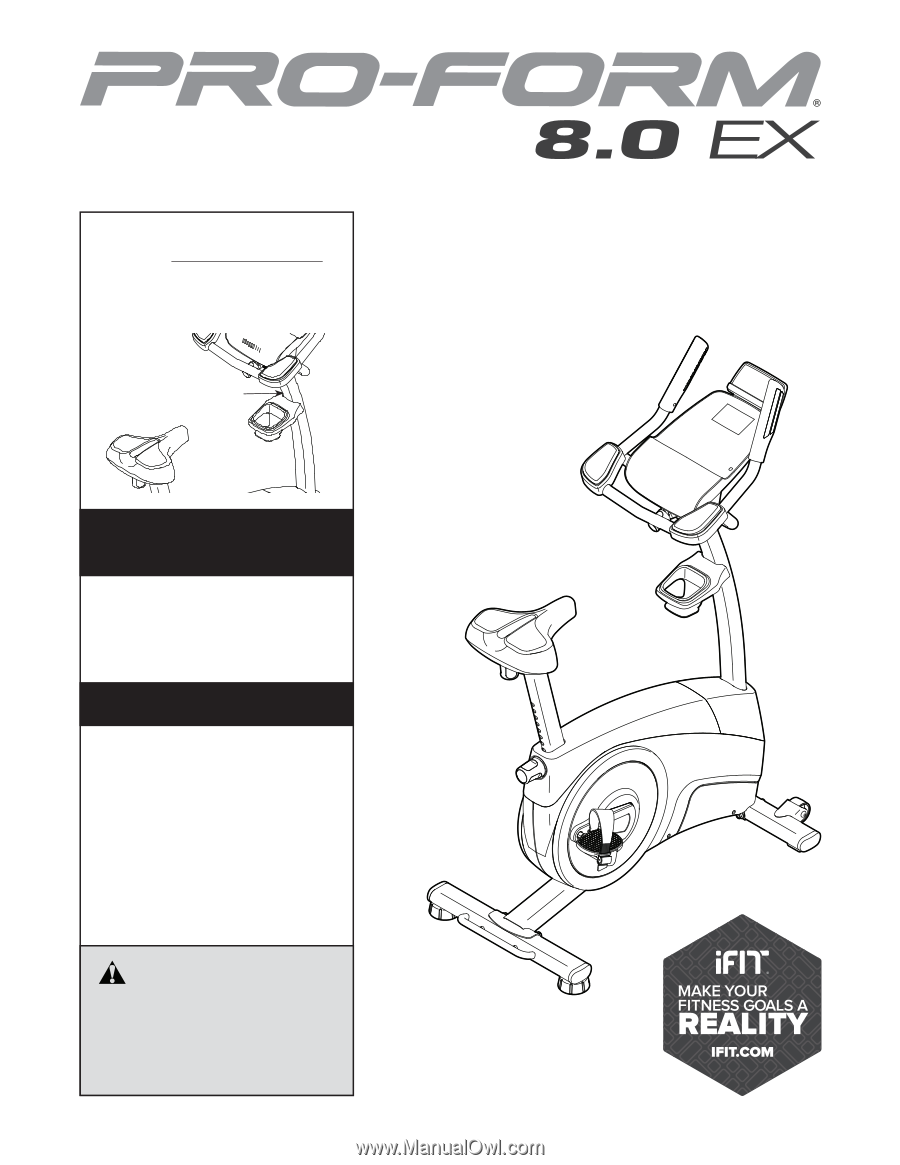
USER’S MANUAL
Serial Number
Decal
Model No. PFEX14914.0
Serial No.
Write the serial number in the
space above for reference.
CAUTION
Read all precautions and instruc-
tions in this manual before using
this equipment. Keep this manual
for future reference.
www.proform.com
To register your product and
activate your warranty today,
go to www.proformservice.com/
registration.
For service at any time, go to
www.proformservice.com.
Or call 1-888-533-1333
Mon.–Fri. 6 a.m.–6 p.m. MT
Sat. 8 a.m.–12 p.m. MT
Please do not contact the store.
ACTIVATE YOUR
WARRANTY
CUSTOMER CARE









