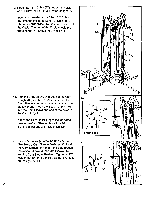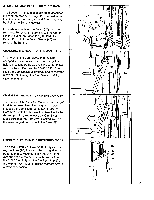ProForm 850 Ci English Manual - Page 21
ProForm 850 Ci Manual
 |
View all ProForm 850 Ci manuals
Add to My Manuals
Save this manual to your list of manuals |
Page 21 highlights
ATTACHING AND DETACHING THE BENCH The Bench (47) should be attached as described in assembly step 52 on page 18. The position of the Bench can be changed for different exercises by sliding the Bench sideways. For certain exercises, the Bench (47) must be removed. To remove the Bench, pull the Cotter Pin (46) out of the Bench Pin (76). Slide the Bench Pin out of the Bench Sleeve (45) and remove the Bench. CHANGING THE HEIGHT OF THE CAM SLEEVE The height of the Cam Sleeve (44) must be changed for different exercises. To change the height, first support the weight of the Cam Sleeve with one hand. Remove the 6 3/4" "L" Pin (49), slide the Cam Sleeve up or down, and reinsert the 6 3/4" "L" Pin through the Cam Sleeve and the Cam Upright (85). Will 1 47 46 \ il 45 -,i- 76 E , l , e 44 f (i) 49 ,, , , i I CHANGING THE POSITION OF THE CAM ARM The position of the Cam Arm (50) must be changed for different exercises. To change the position, first pull the Cam Knob (38) outward until the Cam Arm pivots freely. Pivot the Cam Arm to the desired position, and release the Cam Knob. Make sure that the Cam Arm is locked in one of the seven adjustment holes in the Cam (43). USING THE ARMS IN THE BUTTERFLY MODE To do the Butterfly or Reverse Butterfly exercises, the Arms (70, 71) should be changed to the butterfly mode. Make sure that the 6" "L" Pins (not shown) are removed from the Arms. Insert the 5' "Li Pin (112) into the Arm Upright (86) and the Moment Arm (69) to lock the Moment Arm in a stationary position. ri---4 85 (43 "1 4,- 1 38 : 50 - V-112 i 1 86 67 70 71 21