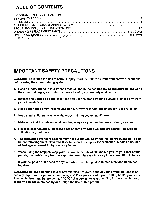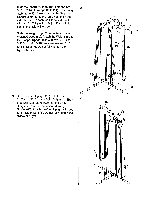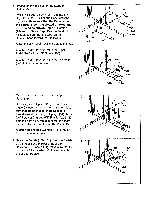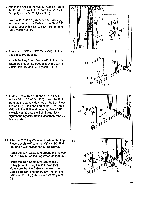ProForm 850 Ci English Manual - Page 6
Stabilizer
 |
View all ProForm 850 Ci manuals
Add to My Manuals
Save this manual to your list of manuals |
Page 6 highlights
8. Slide the Stepper Upright (84) onto the two 8 5/16' x 2 1/2" Carriage Bolts (14) in the Long Stabilizer (83). Make sure that the Stepper Upright is turned so the large hole is on the indicated side. Attach the Stepper Upright with two 5/16' Nylock Nuts (1). Do not fully tighten the Nylock Nuts yet. Slide the Weight Top (75) onto the indicated Weight Guides (80). Attach the Weight Top to the Stepper Upright (84) with two 5/16" x 2 3/4" Bolts (12), 5/16" Washers (4) and 5/16" Nylock Nuts (1). Do not fully tighten the Nylock Nuts yet. Large Hole 80 14 9. Slide the Cam Upright (85) onto the two 5/16" x 2 1/2" Carriage Bolts (14) in the Short 9 Stabilizer (82). Make sure that the Cam 85 Upright slides onto the indicated Weight Guides (80). Attach the Cam Upright with two 5/16" Nylock Nuts (1). Do not fully tighten the Nylock Nuts yet. 82 14