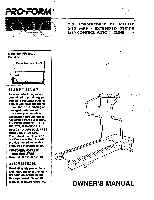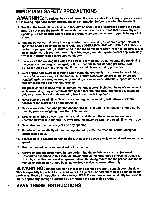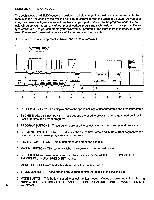ProForm 940 Owners Manual - Page 6
Intelex
 |
View all ProForm 940 manuals
Add to My Manuals
Save this manual to your list of manuals |
Page 6 highlights
DIAGRAM OF THE CONSOLE The sophisticated INTELEX console is designed to help you get the most from your workouts. In the manual mode, the speed of the walking belt can be controlled with the touch of a button. As you exercise, the console will give you instant feedback on your performance. In the program mode, the console will guide you through any of four preset workout programs, each designed to give you a different type of workout. Or, you can create your own workout programs, and store them in memory for future use. Please read these instructions carefully before using the console. If there is a piece of clear protective film on the console, remove it. INTELEX INSTANTRECALL MEMORY .c7 ClAtIOWRomeo /MINIM MIER - - - - - - SEGMENT WAIST Gt. ruSE USES MK DAMP INIMMU MAW AIL ..dil. Mk JlikA WIT/STOP SET ":7 41. SPEW SPEW `O' MEMMT MT IM ar MITAMCS/MT MR CAME! MR MAX SMIDMT SCAN MONE ADJUST 1 2 3 4 5 6 7 8 9 10 1. PROGRAM DISPLAY-This display shows the speed settings of user programs and preset programs. 2. SEGMENT ADJUST BUTTONS-These buttons are used to program or change speed settings for user programs and preset programs. 3. PROGRAM BUTTONS-These buttons are used to select user programs and preset programs. 4. SEGMENT TIMER DISPLAY-This display shows the time remaining in the current segment when user programs or preset programs are in progress. 5. START/STOP BUTTON-This button starts and stops the console. 6. MANUAL BUTTON-This button switches the console to the manual mode. 7. SET BUTTONS-These buttons are used to set values for the WEIGHT SET, TIME/SET, DISTANCE/SET and MAX. SPEED SET modes. 8. MONITOR DISPLAY-This display shows all of the monitor modes. 9. SPEED BUTTONS-These buttons are used to control the speed of the walking belt. 10. MODE BUTTON-This button is used to select monitor modes. Modes are selected in the following order: WEIGHT SET, TIME/SET, DISTANCE/SET, SPEED, CALORIES, PULSE, MAX. SPEED SET 6 and SCAN.