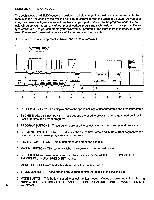ProForm 940 Owners Manual - Page 8
speed, setting, programmed, segment, displayed., lighted
 |
View all ProForm 940 manuals
Add to My Manuals
Save this manual to your list of manuals |
Page 8 highlights
TIME/SET: This mode displays the elapsed time. This mode also allows time goals to be set. To set a time goal, first select the TIME/SET mode. (Make sure the SCAN mode is not selected.) Make sure the mode is stopped, and press the SET buttons to set the length of time you plan to exercise. Each time one of the buttons is pressed, the time displayed will change by 10 seconds. The buttons can be held down to set a time goal rapidly. As you exercise, the time will be counted down. , When the time goal is completed,, a lera will sound and the walking belt will slow to a stop. DISTANCE/SET: This mode displays the total distance you have walked or run. This mode also allows distance goals to be set. To set a distance goal, first select the DISTANCE/SET mode. (Make sure the SCAN mode is not selected.) Press the SET buttons to set the distance you plan to walk or run. Each time one of the buttons is pressed, the distance displayed will change by 0.1 miles. The buttons can be held down to set a distance goal rapidly. As you exercise, the distance will be counted down. When the distance goal is completed, a tone will sound and the walking belt will slow to a stop. SPEED: This mode displays the speed of the walking belt. Note: Each time one of the SPEED buttons is pressed, this mode will be displayed automatically for approximately 5 seconds. CALORIES: This mode displays the total number of Calories you have burned. For accuracy, first select the WEIGHT SET mode and enter your weight into the console. PULSE: This mode displays your heart rate. Plug the pulse earclip into the jack on the console, and attach the earclip to your left ear lobe. Slide the metal clothes clip onto your collar to minimize movement of the earclip wire. After a few seconds, your heart rate Will be displayed. Note: If your heart rate is not displayed, rub your ear lobe lightly and reposition the earclip. MAX. SPEED SET: This mode is used to select maximum speed settings for user programs and preset programs. Note: This mode can be selected only when user programs or preset programs are selected. SCAN: This mode automatically displays all modes except WEIGHT SET and MAX. SPEED SET, for approximately 5 seconds each, in a repeating cycle. Note: The PULSE mode will be displayed only if the pulse earclip is worn. PROGRAM MODE OPERATION CREATING A USER PROGRAM Press the USER PROGRAM 1 or USER PROGRAM 2 button. A "U1" (USER 1) or "U2" (USER 2) will appear for five seconds in the SEGMENT TIMER display to show which program you have selected. The first step in creating a user program is to select a maximum speed setting for the program. The maximum speed setting is preset at 3 miles per hour, as shown in the MONITOR display. The maximum speed setting can be changed, if desired, by pressing the SET buttons. Each time one of the buttons is pressed, the setting will change by 0.1 mile per hour. The buttons can be held down to change the setting rapidly. The maximum speed setting can be from 3 miles per hour up to 10 miles per hour. Note: The minimum speed setting for the program is preset at 1 mile per hour, and cannot be changed. Each program consists of twenty equal time periods, called segments. A speed setting should now be programmed for each of the program segments. The program segments are displayed in the vertical columns of the PROGRAM display. Up to eight segments are displayed at a time: the segment most recently completed, the current segment, and the next six upcoming segments. The lighted indicators in each vertical column show the speed setting programmed for the segment displayed. One lighted indicator represents 1 mile per hour, and eight lighted indicators represents the maximum speed set- 8 ting. If a program has not previously been created, four indicators will be lighted in each column.