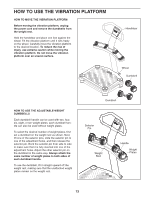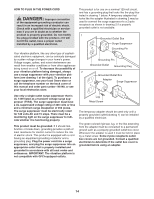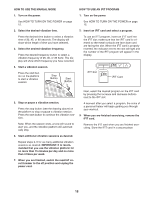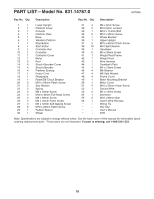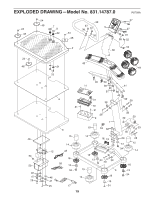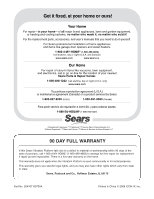ProForm Activator V7 English Manual - Page 17
Troubleshooting
 |
View all ProForm Activator V7 manuals
Add to My Manuals
Save this manual to your list of manuals |
Page 17 highlights
TROUBLESHOOTING Inspect all parts of the vibration platform regularly. Replace any worn parts immediately. Outer surfaces of the vibration platform can be cleaned with a damp cloth and a mild, non-abrasive detergent; do not use solvents to clean the vibration platform. Most vibration platform problems can be solved by following the simple steps below. Find the symptom that applies, and follow the steps listed. If further assistance is needed, call the telephone number listed on the back cover of this manual. PROBLEM: The power does not turn on SOLUTION: a. Make sure that the power cord is plugged into a surge suppressor, and that the surge suppressor is plugged into a properly grounded outlet (see page 14). Use only a single-outlet surge suppressor that meets all of the specifications described on page 14. IMPORTANT: The vibration platform is not compatible with GFCI-equipped outlets. b. Check the reset/off circuit breaker located on the vibration platform frame near the power cord. If the switch protrudes as shown, the circuit breaker has tripped. To reset the circuit breaker, wait for five minutes and then press the switch back in. c Tripped Reset PROBLEM: The power turns off during use SOLUTION: a. Check the reset/off circuit breaker (see the drawing above). If the circuit breaker has tripped, wait for five minutes and then press the switch back in. b. Make sure that the power cord is plugged in. If the power cord is plugged in, unplug it, wait for five minutes, and then plug it back in. c. If the vibration platform still will not run, please see the back cover of this manual. 17