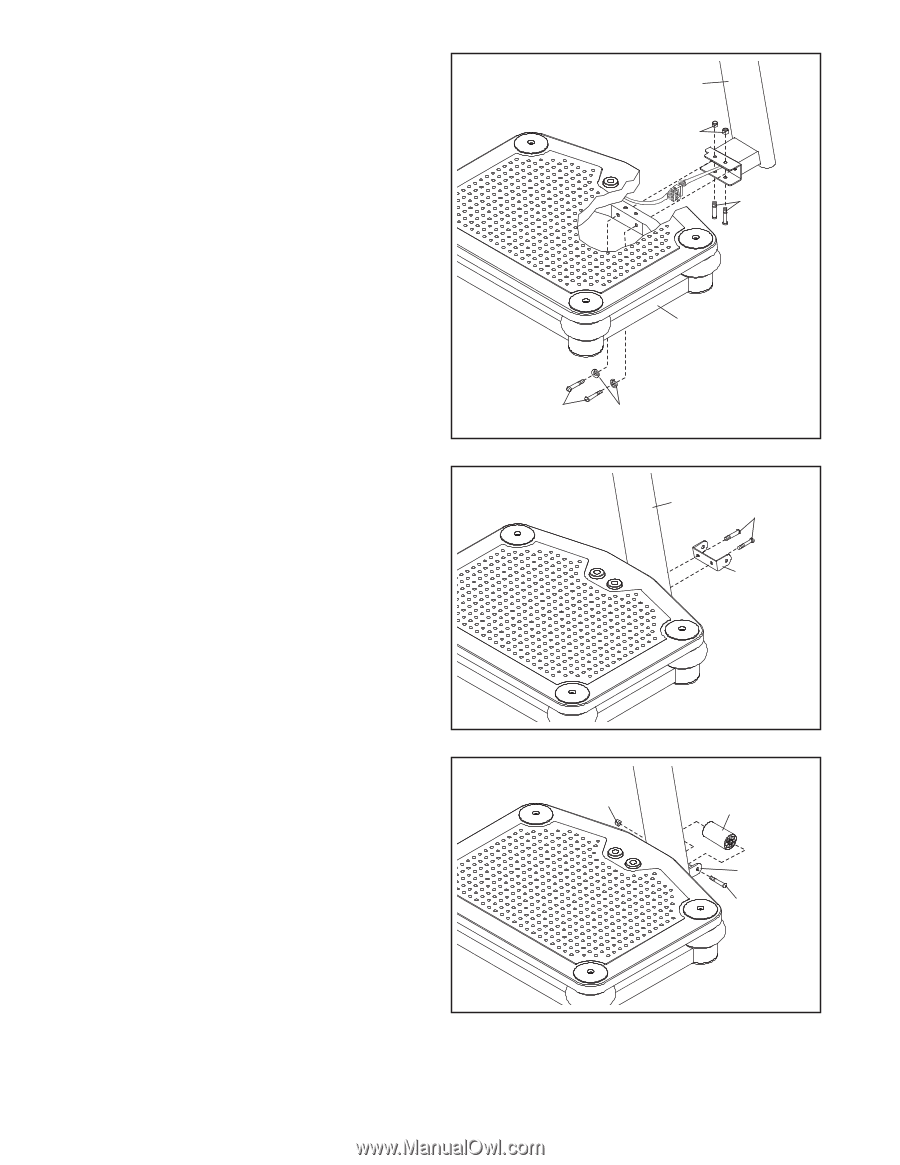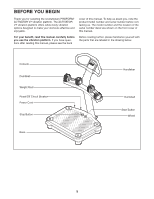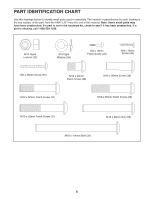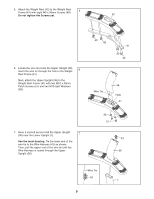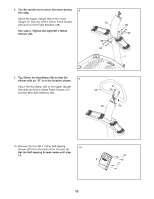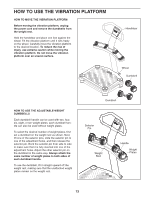ProForm Activator V7 English Manual - Page 8
Tip: Orient the Wheel Bracket 35 so - system 35 vibrations
 |
View all ProForm Activator V7 manuals
Add to My Manuals
Save this manual to your list of manuals |
Page 8 highlights
2. Tip: Be careful not to pinch the wires during this step. 2 With the help of a second person, carefully tip the Base (5) onto its side. Attach the Lower Upright (1) to the Base (5) with two M10 x 55mm Patch Screws (20), two M10 Split Washers (38), two M10 x 68mm Bolts (55), and two M10 Nylon Locknuts (32). 1 32 55 5 3. Tip: Orient the Wheel Bracket (35) so that the arrow sticker is pointing upward. 3 Attach the Wheel Bracket (35) to the Lower Upright (1) with two M10 x 20mm Patch Screws (28). 20 38 1 28 35 4. Attach the Wheel (30) to the Wheel Bracket (35) 4 with an M10 x 114mm Bolt (33) and an M10 Nylon Locknut (32). Do not overtighten the Nylon Locknut; the Wheel must rotate freely. Note: If the Wheel (30) rattles when the vibration platform is in use, tighten the M10 Nylon Locknut (32) until the rattling stops. 32 30 35 33 8