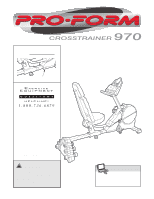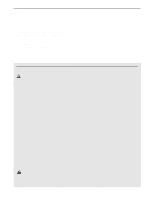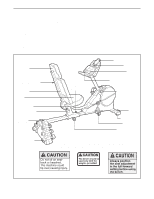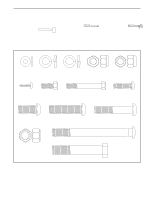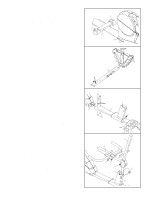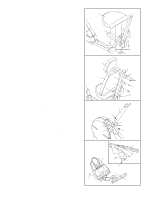ProForm Crosstrainer 970 English Manual
ProForm Crosstrainer 970 Manual
 |
View all ProForm Crosstrainer 970 manuals
Add to My Manuals
Save this manual to your list of manuals |
ProForm Crosstrainer 970 manual content summary:
- ProForm Crosstrainer 970 | English Manual - Page 1
Model No. 831.280181 Serial No. Serial Number Decal USER'S MANUAL SEARS, ROEBUCK AND CO., HOFFMAN ESTATES, IL 60179 CAUTION Read all precautions and instructions in this manual before using this equipment. Keep this manual for future reference. Visit our website at www.proform.com new products, - ProForm Crosstrainer 970 | English Manual - Page 2
BEFORE YOU BEGIN 3 ASSEMBLY 4 HOW TO USE THE RECUMBENT CYCLE 9 RECUMBENT CYCLE EXERCISE GUIDELINES 20 WEIGHT BENCH EXERCISE GUIDELINES 20 MAINTENANCE AND TROUBLESHOOTING 21 PART LIST 22 EXPLODED DRAWING 23 HOW TO ORDER REPLACEMENT PARTS Back Cover FULL 90 DAY WARRANTY Back Cover IMPORTANT - ProForm Crosstrainer 970 | English Manual - Page 3
selecting the new PROFORM® 970 crosstrainer. The unique PROFORM® 970 combines a comfortable recumbent cycle with a convenient weight bench to let you enjoy both aerobic exercise and strength training exercise in the convenience of your home. For your benefit, read this manual carefully before you - ProForm Crosstrainer 970 | English Manual - Page 4
the included allen wrenches, assembly requires a phillips screwdriver , an adjustable wrench and a rubber mallet . As you assemble the crosstrainer, use the drawings below to identify the small parts used in assembly. The number in parenthesis below each drawing refers to the key number of the - ProForm Crosstrainer 970 | English Manual - Page 5
that the 65 30 Front Stabilizer is turned so the Wheels (30) are not touching the floor. Zinc Nylon Locknuts (66). 4 Knob Set the six Hand Weights (not shown) on the Rear Stabilizer Covers (7, 8) as Next, slide the bracket on the Seat Frame (6) over the rounded brackets on the Backrest Frame - ProForm Crosstrainer 970 | English Manual - Page 6
any slack from the Wire Harnesses. Turn the Knob (not shown) on the right side of the Frame (1) counterclockwise two or three turns to loosen it. Next, pull drawing. Tighten an M4 x 16mm Screw (73) into the indicated bracket on the Console (16) and into the metal tube on the Handgrip Pulse Sensor ( - ProForm Crosstrainer 970 | English Manual - Page 7
the Strap onto the tab on the Left Pedal (24). Adjust the Right Pedal Strap (not shown) in the same way. 10 16 Wire Harness 35 76 77 76 76 77 13 11 25 24 42 Tab 12. Make sure that all parts of the crosstrainer are properly tightened. Note: Some hardware may be - ProForm Crosstrainer 970 | English Manual - Page 8
with the chest pulse sensor. 1. Remove the four indicated screws from the back of the Console (16). Lift off the front of the Console. 1 16 Lift Here Screws 2. Plug the jumper wire (A) into the indicated jack on the Console (16). Connect the other end of the jumper wire 2 to the wire on the - ProForm Crosstrainer 970 | English Manual - Page 9
HOW TO USE THE RECUMBENT CYCLE The crosstrainer features a recumbent cycle for aerobic exercise, and a convenient weight bench for strength training exercise. To use the recumbent cycle, refer to pages 9 to 19. To use the weight bench, refer to page 20. HOW TO ADJUST THE BACKREST HOW TO ADJUST - ProForm Crosstrainer 970 | English Manual - Page 10
of features designed to make your workouts more enjoyable and effective. When the manual mode of the console is selected, the resistance of the crosstrainer can be adjusted with a touch of a button. As you exercise, the console will provide continuous exercise feedback. You can even measure your - ProForm Crosstrainer 970 | English Manual - Page 11
the resistance of the crosstrainer. There are ten resistance levels; level 10 is the most challenging. J. Program button-This button is used to select the manual mode and Smart programs. K. IFIT.com button-This button is used to select the iFIT.com mode. The indicator on the button will light when - ProForm Crosstrainer 970 | English Manual - Page 12
or the iFIT.com mode has been selected, select the manual mode by pressing the Program button repeatedly until the upper right corner of the display is blank. 3 Begin exercising and adjust the resistance of the crosstrainer. As you exercise, adjust the resistance of the crosstrainer as desired - ProForm Crosstrainer 970 | English Manual - Page 13
is turned on, the manual mode will be selected. To select a Smart program, press the Program button repeatedly until the number 1, 2, 3, 4, 5, 6, 7, or 8 appears in the upper right corner of the display. The profiles on the right side of the console show how the resistance of the crosstrainer and - ProForm Crosstrainer 970 | English Manual - Page 14
CD player. See pages 14 to 16 for connecting instructions. To use iFIT.com videocassettes, the crosstrainer must be connected to your VCR. See page 16 for connecting instructions. To use iFIT.com programs directly from our Web site, the crosstrainer must be connected to your home computer. See page - ProForm Crosstrainer 970 | English Manual - Page 15
instruction A below. If the LINE OUT jack is being used, see instruction B. Note: If your computer has a 1/8" LINE OUT jack, see instruction A. If your computer has only a PHONES jack, see instruction jack beneath the console. Plug the other end of the cable into an RCA Y-adapter (available at - ProForm Crosstrainer 970 | English Manual - Page 16
, see instruction A below. If the AUDIO OUT jack is being used, see instruction B. If you have a TV with a built-in VCR, see instruction B. If electronics stores) into the jack beneath the console. Plug the other end of the cable into an RCA Y-adapter (available at electronics stores). Next, remove - ProForm Crosstrainer 970 | English Manual - Page 17
to use an iFIT.com CD or video program. 1 Turn on the console. Refer to step 1 on page 12. 2 Select the iFIT.com mode. Each time the console is turned on, the manual mode will be selected. To select the iFIT.com mode, press the iFIT.com button. The indicator on the button will light and the letters - ProForm Crosstrainer 970 | English Manual - Page 18
you are finished exercising, the console will automatically turn off after five minutes. Refer to step 6 on page 12. THE OPTIONAL CHEST PULSE SENSOR The optional chest pulse sensor provides hands-free operation and continuously monitors your heart rate during your workouts on the recumbent cycle. To - ProForm Crosstrainer 970 | English Manual - Page 19
your heart rate as a guide. The chart below shows recommended heart rates for fat burning, maximum fat burning, and cardiovascular (aerobic) exercise. Each workout should include the following three parts: A warm-up, consisting of 5 to 10 minutes of stretching and light exercise. A proper warm-up - ProForm Crosstrainer 970 | English Manual - Page 20
program include 3 workouts each week. Note: You may wish to use the weight bench and the recumbent cycle on For the best results, correct form is important. Maintaining proper form means moving through the full range of motion for each exercise, and moving only the appropriate parts of the body - ProForm Crosstrainer 970 | English Manual - Page 21
. BATTERY REPLACEMENT If the console display becomes dim, the batteries should be replaced; most console problems are the result of low batteries. Refer to assembly step 9 on page 7 for replacement instructions. Note: The console requires four "D" batteries. HOW TO LEVEL THE CROSSTRAINER After - ProForm Crosstrainer 970 | English Manual - Page 22
47 1 Return Spring 48 1 Idler Arm 49 1 Idler Wheel 50 1 Backrest Frame Endcap 51 1 1/2" x 58mm Bolt 52 1 1/2" Nylon Locknut 53 1 "J" Bolt 54 1 Pulley 55 1 Idler Bolt 56 2 Flange Screw 57 1 Right Crank Arm 58 2 M6 Eye Bolt 59 2 "U" Bracket 60 4 M6 Nut 61 - ProForm Crosstrainer 970 | English Manual - Page 23
50 51 10 5 90 70 71 71 90 69 87 70 29 20 4 70 20 28 70 21 22 23 R1201A EXPLODED DRAWING-Model No. 831.280181 - ProForm Crosstrainer 970 | English Manual - Page 24
No. 831.280181 QUESTIONS? If you find that: • you need help assembling or operating the PROFORM® 970 crosstrainer • a part is missing • or you need to schedule repair service call our toll-free HELPLINE 1-800-736-6879 Monday-Saturday, 7 am-7 pm Central Time (excluding holidays) REPLACEMENT PARTS If
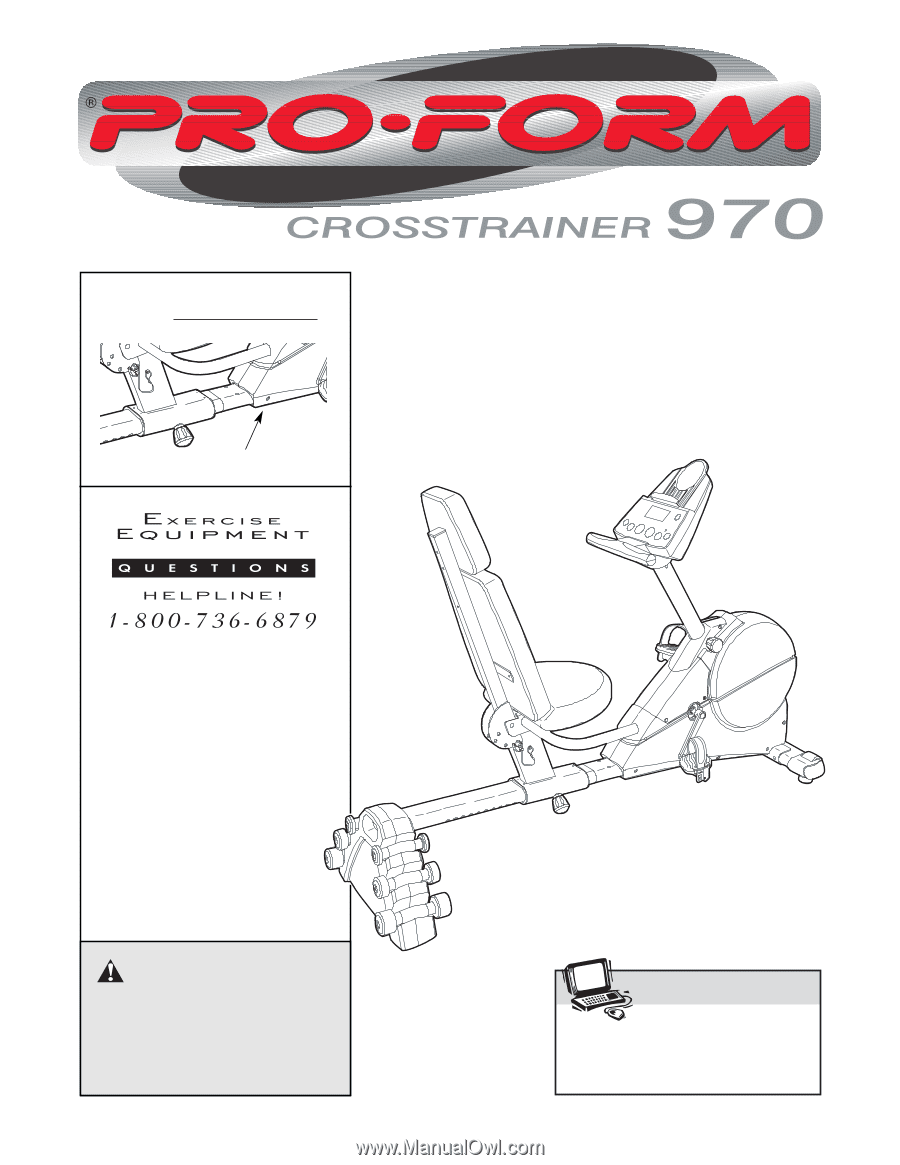
Visit our website at
www.proform.com
new products, prizes,
fitness tips, and much more!
USER’S MANUAL
CAUTION
Read all precautions and instruc-
tions in this manual before using
this equipment. Keep this manual
for future reference.
Model No. 831.280181
Serial No.
Serial Number Decal
SEARS, ROEBUCK AND CO.,
HOFFMAN ESTATES, IL 60179