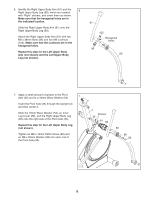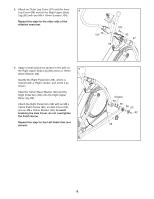ProForm I Series 785 F Elliptical User Manual - Page 11
to the Upper Wire Harness 110. Then, connect - console
 |
View all ProForm I Series 785 F Elliptical manuals
Add to My Manuals
Save this manual to your list of manuals |
Page 11 highlights
12. Attach the Water Bottle Holder (37) to the Upright (4) with two M4 x 16mm Screws (104). 12 4 104 37 104 13. While a second person holds the Console (7) 13 near the Upright (4), connect the console wire to the Upper Wire Harness (110). Then, connect the console pulse wires to the Pulse Wires (63). Insert the excess wire downward into the Upright (4). Tip: Avoid pinching the wires. Attach the Console (7) to the Upright (4) with four M4 x 16mm Screws (104). See step 3. Tighten the M8 x 19mm Patch Screws (82). Pulse Wires 7 Avoid pinching the wires Console Wire 110 4 63 104 14. Plug the power adapter into the jack on the back of the console (see HOW TO PLUG IN THE POWER ADAPTER on page 12). IMPORTANT: If the elliptical exerciser has been exposed to cold temperatures, allow it to warm to room temperature before plugging in the power adapter. If you do not do this, you may damage the console displays or other electronic components. Make sure that all parts are properly tightened before you use the elliptical exerciser. Note: After assembly is completed, some extra parts may be left over. Place a mat beneath the elliptical exerciser to protect the floor. 11