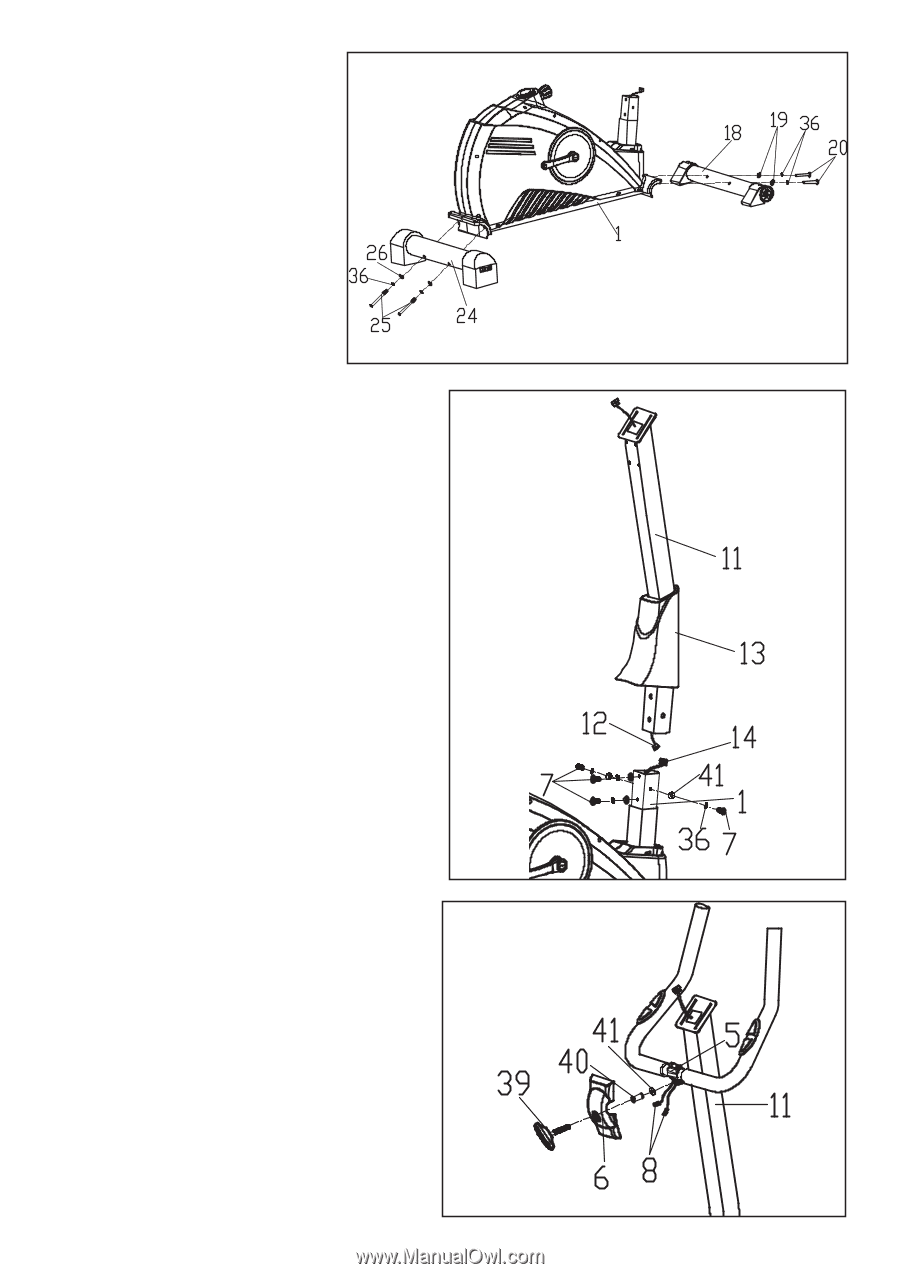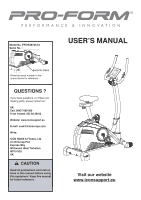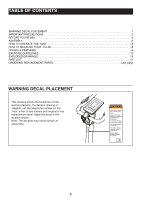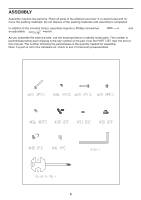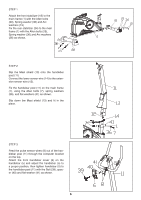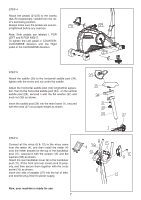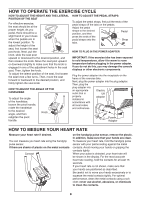ProForm Slide Touch 6.0 Instruction Manual - Page 6
dlebar post 11 through the computer bracket
 |
View all ProForm Slide Touch 6.0 manuals
Add to My Manuals
Save this manual to your list of manuals |
Page 6 highlights
STEP 1 Attach the front stabilizer (18) to the main frame (1) with the Allen bolts (20), Spring washer (36) and Arc washers (19) Fix the rear stabilizer (24) to the main frame (1) with the Allen bolts (25), Spring washer (36) and Arc washers (26) as shown. STEP 2 Slip the Mast shield (13) onto the handlebar post (11) Connect the lower sensor wire (14) to the extension sensor wire (12). Fix the handlebar post (11) on the main frame (1), using the Allen bolts (7), spring washers (36), and flat washers (41) as shown. Slip down the Mast shield (13) and fit in the place. STEP 3 Feed the pulse sensor wires (8) out of the handlebar post (11) through the computer bracket on the top. Attach the front handlebar cover (6) on the handlebar (5) and adjust the handlebar (5) to a proper position, then tighten handlebar (5) to the handlebar post (11) with the Bolt (39), spacer (40) and flat washer (41) as shown. 6