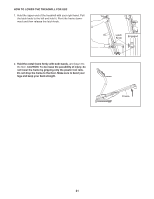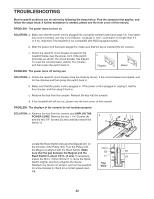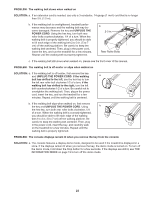ProForm Style 9000 Uk Manual - Page 18
HOW TO USE THE VIDEO SCREEN, HOW TO USE THE STEREO SOUND SYSTEM, sure that the audio/video cable is
 |
View all ProForm Style 9000 manuals
Add to My Manuals
Save this manual to your list of manuals |
Page 18 highlights
HOW TO USE THE VIDEO SCREEN HOW TO USE THE STEREO SOUND SYSTEM Follow the steps below to connect your VCR or DVD player (not included) to the treadmill. An RCA component video cable (not included) is required. 1. Connect one end of the RCA component video cable to the audio/video output jacks on your VCR. 2. Plug in the power cord of your VCR. See your VCR user's manual for proper grounding instructions. 3. Connect the RCA component video cable to the AV Input Jack on the back of the console. Insert the key into the console. See HOW TO TURN ON THE POWER on page 13. Then, press the Input button repeatedly until the words INPUT 1 appear on the screen. Press play on the DVD player or VCR. When you press the Volume increase and decrease buttons, the volume level indicator will appear on the screen for a few seconds. When the Input mode is selected, the console offers three display modes. The display mode that you select will determine which workout information is shown. Press the Display button repeatedly to select the desired display mode. To play music or audio books through the console's stereo speakers, you must connect your MP3 player, CD player, personal audio/video player, or MP4 player to the console. Locate the audio wire and plug it into the MP3/MP4 jack on the console. Then, plug the other end into a jack on your MP3 player, CD player, personal audio/video player, or MP4 player. Make sure that the audio/video cable is fully plugged in. To operate an MP3 player, CD player, or personal audio/video player, press the Input button repeatedly until the word MP3 appears on the screen. To operate an MP4 player, press the Input button repeatedly until the word MP4 appears on the screen. Next, press the Play button on your MP3 player, CD player, personal audio/video player, or MP4 player. Then, adjust the volume on your MP3 player, CD player, personal audio/video player, or MP4 player. You can also adjust the volume on the console by pressing the Volume increase and decrease buttons. If you are using a personal CD player or a DVD player and the CD or DVD skips, set the CD player or DVD player on the floor or another flat surface instead of on the console. 18