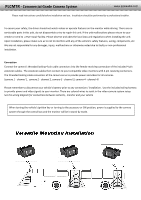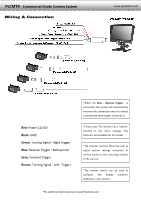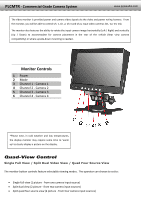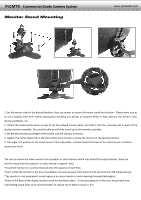Pyle AZPLCMTR74 User Manual - Page 3
Commercial Grade Camera System
 |
View all Pyle AZPLCMTR74 manuals
Add to My Manuals
Save this manual to your list of manuals |
Page 3 highlights
PLCMTR ‐ Commercial Grade Camera System Wiring & Connection www.pyleaudio.com Red: Power 12/24V Black: GND Green: Turning Signal ‐ Right Trigger Blue: Reverse Trigger ‐ Backup Cam Gray: Forward Trigger Brown: Turning Signal ‐ Left ‐ Trigger *When the Blue ‐ Reverse Trigger ‐ is connected, the system will automatically revert to this connection once the vehicle is placed into reverse gear. (Channel 3) *Please note: The monitor has a 'volume' function in the menu settings. This feature is not available for this model. *The monitor controls allow the user to adjust picture settings horizontal or vertical based on the mounting location of the camera. *The remote control can be used to configure the display monitor's brightness, color and tint. *For additional information visit www.PyleAudio.com