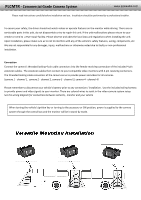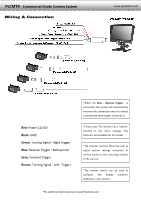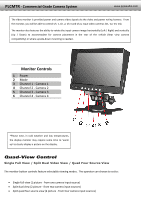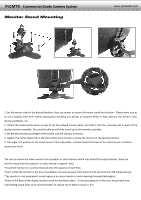Pyle AZPLCMTR74 User Manual - Page 4
PLCMTR, Monitor Controls
 |
View all Pyle AZPLCMTR74 manuals
Add to My Manuals
Save this manual to your list of manuals |
Page 4 highlights
PLCMTR ‐ Commercial Grade Camera System www.pyleaudio.com The video monitor is provided power and camera video signals via the video and power wiring harness. From the monitor, you will be able to control Ch. 1, Ch. 2, Ch.3 and Ch.4, input video cameras (V1, V2, V3, V4). The monitor also features the ability to rotate the input camera image horizontally (Left / Right) and vertically (Up / Down) to accommodate for camera placement in the rear of the vehicle (Rear view camera compatibility) or where upside‐down mounting is needed.. Monitor Controls 1 Power 2 Mode 3 Channel 1 ‐ Camera 1 4 Channel 2 ‐ Camera 2 5 Channel 3 ‐ Camera 3 6 Channel 4 ‐ Camera 4 *Please note, in cold weather and low temperatures, the display monitor may require some time to 'warm up' to clearly display a picture on the display. Quad-View Control Single Full View / Split Dual Video View / Quad Four Source View The monitor button controls feature selectable viewing modes. The operator can choose to set to: Single full view (1 picture ‐ from one camera input source) Split dual view (2 picture ‐ from two camera input sources) Split quad four source view (4 picture ‐ from four camera input sources)