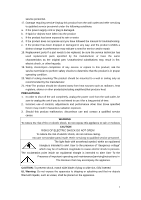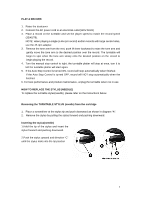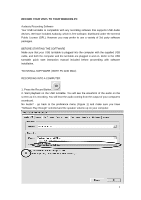Pyle AZPVNT7U PVNT7U Manual 1 - Page 8
Effect Drop Down List
 |
View all Pyle AZPVNT7U manuals
Add to My Manuals
Save this manual to your list of manuals |
Page 8 highlights
section as well as on the web (See Figure 4). b. Normalize should be used to have the correct volume on the recording. (See Figure 5) Figure 4: Effect Drop Down List Figure 5: Normalize Cleaning Your Audio (Optional) 1. Drag the cursor over a portion of the audio track which contains noise. We recommend using the beginning or the end of a track where there is no music and only noise. (See Figure 6) 2. Select "Noise Removal" from the "Effect" drop down menu to bring up the "Noise 8

8
section as well as on the web (See Figure 4).
b. Normalize should be used to have the correct volume on the recording. (See Figure 5)
Figure 4: Effect Drop Down List
Figure 5: Normalize
Cleaning Your Audio (Optional)
1. Drag the cursor over a portion of the audio track which contains noise. We recommend
using the beginning or the end of a track where there is no music and only noise. (See
Figure 6)
2. Select “Noise Removal” from the “Effect” drop down menu to bring up the “Noise