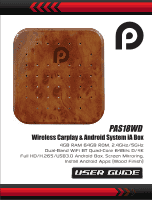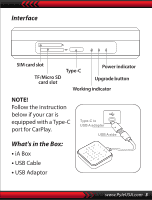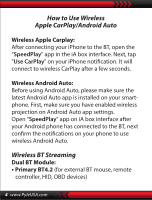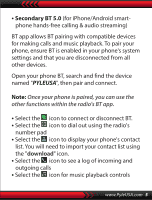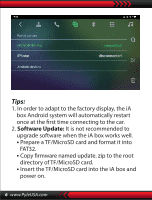Pyle PAS18WD Instruction Manual - Page 4
How to Use Wireless, Apple CarPlay/Android Auto, Wireless BT Streaming
 |
View all Pyle PAS18WD manuals
Add to My Manuals
Save this manual to your list of manuals |
Page 4 highlights
How to Use Wireless Apple CarPlay/Android Auto Wireless Apple Carplay: After connecting your iPhone to the BT, open the "SpeedPlay" app in the iA box interface. Next, tap "Use CarPlay" on your iPhone noti cation. It will connect to wireless CarPlay after a few seconds. Wireless Android Auto: Before using Android Auto, please make sure the latest Android Auto app is installed on your smartphone. First, make sure you have enabled wireless projection on Android Auto app settings. Open "SpeedPlay" app on iA box interface after your Android phone has connected to the BT, next con rm the noti cations on your phone to use wireless Android Auto. Wireless BT Streaming Dual BT Module: • Primary BT4.2 (for external BT mouse, remote controller, HID, OBD devices) 4 www.PyleUSA.com