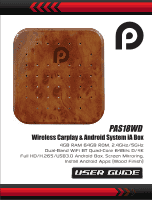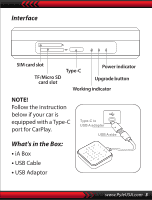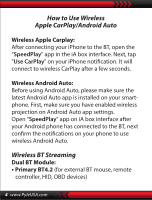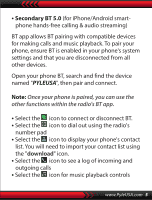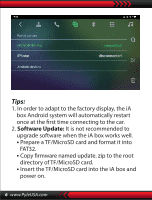Pyle PAS18WD Instruction Manual - Page 6
Software Update
 |
View all Pyle PAS18WD manuals
Add to My Manuals
Save this manual to your list of manuals |
Page 6 highlights
Tips: 1. In order to adapt to the factory display, the iA box Android system will automatically restart once at the rst time connecting to the car. 2. Software Update: It is not recommended to upgrade software when the iA box works well. • Prepare a TF/MicroSD card and format it into FAT32. • Copy rmware named update. zip to the root directory of TF/MicroSD card. • Insert the TF/MicroSD card into the iA box and power on. 6 www.PyleUSA.com

www.PyleUSA.com
6
Tips:
1. In order to adapt to the factory display, the iA
box Android system will automatically restart
once at the first time connecting to the car.
2.
Software Update:
It is not recommended to
upgrade software when the iA box works well.
•
Prepare a TF/MicroSD card and format it into
FAT32.
•
Copy firmware named update. zip to the root
directory of TF/MicroSD card.
•
Insert the TF/MicroSD card into the iA box and
power on.