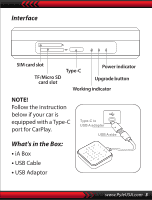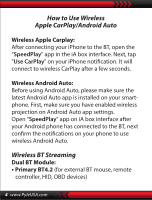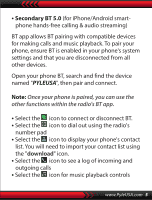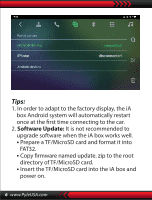Pyle PAS18WD Instruction Manual - Page 7
Features
 |
View all Pyle PAS18WD manuals
Add to My Manuals
Save this manual to your list of manuals |
Page 7 highlights
• Wait for 2 minutes, when the red indicator starts to ash, take out the TF/MicroSD card. • Now the box will start to upgrade automatically and the whole process takes about 7 minutes. • After the upgrade complete, the red light will be always on, and the blue light will ash. 3. How to save log le: After inserting the TF/MicroSD card into the iA box, it will automatically copy the log le to the card, and display "Log copy complete". If "Log copy complete" does not display after inserting the TF/MicroSD card, go to Settings of iA box, tap "Copy log le to SD Card" to copy the log le manually. Any issue while using this iA box, you can save the log le and email to us. Features: • +iAndroid Smart Link iA box • Designed for the Cars Equipped with Original Carplay • Dual Wireless BT module • Navigation System Supports GPS/GLONASS/ Beidou System • 8-core, 2.0Ghz, 14nm, FinFET www.PyleUSA.com 7