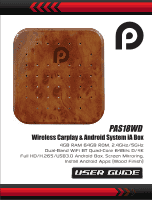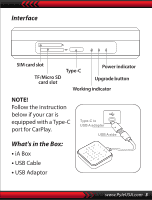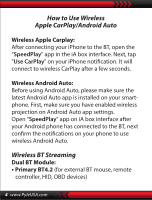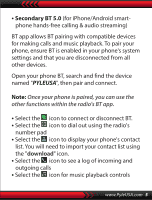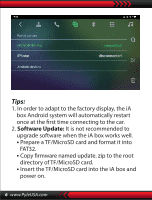Pyle PAS18WD Instruction Manual - Page 5
Secondary BT 5.0
 |
View all Pyle PAS18WD manuals
Add to My Manuals
Save this manual to your list of manuals |
Page 5 highlights
• Secondary BT 5.0 (for iPhone/Android smartphone hands-free calling & audio streaming) BT app allows BT pairing with compatible devices for making calls and music playback. To pair your phone, ensure BT is enabled in your phone's system settings and that you are disconnected from all other devices. Open your phone BT, search and nd the device named "PYLEUSA", then pair and connect. Note: Once your phone is paired, you can use the other functions within the radio's BT app. • Select the icon to connect or disconnect BT. • Select the icon to dial out using the radio's number pad • Select the icon to display your phone's contact list. You will need to import your contact list using the "download" icon. • Select the icon to see a log of incoming and outgoing calls • Select the icon for music playback controls www.PyleUSA.com 5