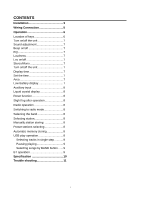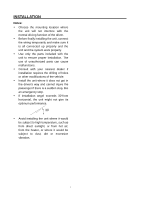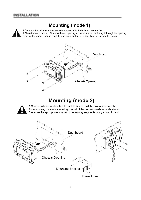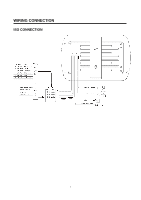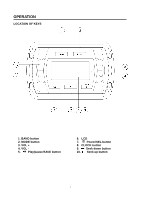Pyle PATVR10 User Manual - Page 2
Contents
 |
View all Pyle PATVR10 manuals
Add to My Manuals
Save this manual to your list of manuals |
Page 2 highlights
CONTENTS Installation 3 Wiring Connection 5 Operation 6 Location of keys 6 Turn on/off the unit 7 Sound adjustment 7 Beep on/off 7 EQ 7 Loudness 7 Loc on/off 7 Stereo/Mono 7 Turn on/off the unit 7 Display time 7 Set the time 7 Area 7 Low Battery display 7 Auxiliary input 8 Liquid crystal display 8 Reset function 8 Slight fog after operation 8 Radio operation 8 Switching to radio mode 8 Selecting the band 8 Selecting station 8 Manually station storing 8 Preset stations selecting 8 Automatic memory storing 8 USB play operation 8 Selecting tracks in single step 9 Pausing playing 9 Selecting songs by BAND button ...... 9 BT operation 9 Specification 10 Trouble shooting 11 2

2
CONTENTS
Installation
...........................................
3
Wiring Connection
..............................
5
Operation
.............................................
6
Location of keys
....................................
6
Turn on/off the unit
................................
7
Sound adjustment
.................................
7
Beep on/off
...........................................
7
EQ
.........................................................
7
Loudness
..............................................
7
Loc on/off
..............................................
7
Stereo/Mono
.........................................
7
Turn on/off the unit
................................
7
Display time
..........................................
7
Set the time
...........................................
7
Area
......................................................
7
Low Battery display
...............................
7
Auxiliary input
.......................................
8
Liquid crystal display
.............................
8
Reset function
.......................................
8
Slight fog after operation
.......................
8
Radio operation
....................................
8
Switching to radio mode
........................
8
Selecting the band
................................
8
Selecting station
....................................
8
Manually station storing
......................
8
Preset stations selecting
.......................
8
Automatic memory storing
....................
8
USB play operation
...............................
8
Selecting tracks in single step
...........
9
Pausing playing
.................................
9
Selecting songs by BAND button
......
9
BT operation
.........................................
9
Specification
.......................................
10
Trouble shooting
.................................
11