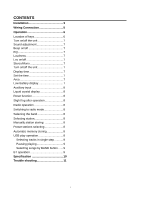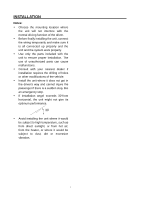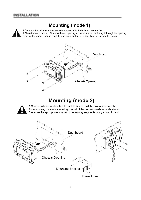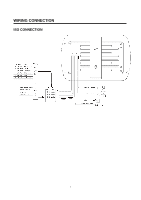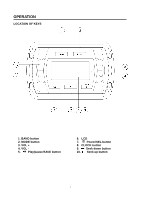Pyle PATVR10 User Manual - Page 7
TURN ON/OFF THE UNIT, SOUND ADJUSTMENT, BEEP on/off, EQ Equalization, LOUDNESS, LOC on/off, STEREO/
 |
View all Pyle PATVR10 manuals
Add to My Manuals
Save this manual to your list of manuals |
Page 7 highlights
OPERATION TURN ON/OFF THE UNIT Press button (7) to turn on the unit. When the unit is on. Press and hold it for 2 seconds to turn off the unit. SOUND ADJUSTMENT Press button (7) shortly to select the desired adjustment mode. The adjustment mode will be changed in the following order: BAS-TRE-BAL-FAD-BEEP-EQ-LOUD-ARE A-LOC-STEREO- VOL BAS: bass TRE: treble BAL: balance FAD: fader EQ: equalization LOUD: loudness LOC: local VOL: volume In each item press VOL+/- button (3/4), it is possible to adjust the desired sound quality or setting. BEEP on/off The device is equipped with 2 beep tone modes. - Beep on mode: The confirmation beep sound is heard whenever a button is pressed. - Beep off mode: The confirmation beep is switched off whenever a key is pressed. EQ (Equalization) Press it shortly to select the preset EQ mode as below: FLAT-POP-ROCK-CLASS-EQ OFF LOUDNESS In LOUD item you can turn on/off loudness function by press VOL+/- button. LOC on/off In this item press VOL+/- button to turn on/off local function. In LOC ON mode the unit will reduce the receiving sensitivity when you search station. That means you can receive the station that sound is good. It will ignores the station that sound is not good. In LOC OFF mode it will increase the receiving sensitivity when you search the station. That means you can receive more stations. STEREO/MONO In this item press VOL+/- button to choose STEREO or MONO mode. In STEREO mode you can receive FM stereo signal. In MONO mode the stereo station will be switched to monochrome. Sometimes when the signal is not good. If you change it to MONO mode. The noise will be reduced. DISPLAY TIME Press CLK button (8) to show the time. After 5 seconds it will return to show the information. SET THE CLOCK Press and hold CLK button for 2 seconds. The "HH" will flash. Using the knob (9) (10) to change the hour. After that press CLK button the "MM" will flash. Press the knob (9) (10) to change the minute. After that press CLK button to confirm. If you don't press CLK button to confirm. It will writing here for your confirm. AREA In the AREA item of the SEL menu. There are EUR/USA for your selecting. Press VOL+/- to choose EUR or USA region. LOW BATTERY DISPLAY When the battery of the car is lower below 9V around. It will show "LOW BAT". 7