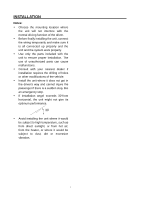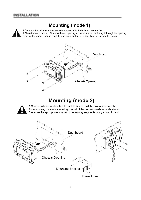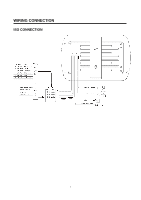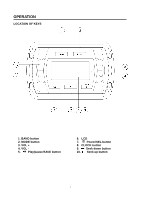Pyle PATVR10 User Manual - Page 8
Slight Fog After Operation, Radio Operation, Usb Play Operation
 |
View all Pyle PATVR10 manuals
Add to My Manuals
Save this manual to your list of manuals |
Page 8 highlights
OPERATION AUXILIARY INPUT →FM1→ FM2→ FM3→ AM (MW) 1→ AM (MW) 2 The unit can be connected a portable audio player through the AUX IN interface. And press MODE button to switch AUX IN mode when inserted an audio source to the unit. MEMORY FUNCTION When B+ wire and Acc wire is off. It can memory the radio's preset stations. LIQUID CRYSTAL DISPLAY Exhibit current frequency and activated functions on the display. SELECTING STATION Press button (10) or button (9) shortly to activate automatic seek function. It will search up/down a station automatically. Press for 2 seconds until "MANUAL" appears on the display, the manual tuning mode is selected. In this mode you can turn up/down a step frequency one by one till searched a station. If both buttons have not been pressed for several seconds, they will return to seek tuning mode and "AUTO" appears on the display. RESET FUNCTION Press MODE button switch to AUX mode then press and hold button for 6 seconds around to active the RESET function. The RESET function is to be activated for the following reasons: - Initial installation of the unit when all wiring is completed. - All the function buttons do not operate. - Error symbol on the display. SLIGHT FOG AFTER OPERATION MANUALLY STATION STORING To receive a station, Press and hold the button (5) for 2 seconds. It will show "SAVE CH1". If you want to store the station to CH2. Shortly press it again it will show "SAVE CH2". In this moment press and hold the button (5) for 2 seconds. The current station is stored into the CH2. PRESET STATIONS SELECTING Press the button shortly to select the preset station (CH1~6). Normal in colder weather. Allow radio to run AUTOMATIC MEMORY STORING for 1-2 hours, this will burn off moisture. Press BAND button (1) for 2 seconds, the radio searches from the 87.5MHz RADIO OPERATION frequency and checks the signal strength until one cycle search is SWITCHING TO RADIO MODE Press MODE button (2) to select radio mode, the radio mode appears on the display together with the memory band and frequency. SELECTING THE BAND At radio mode, press BAND button (1) finished. And then some stations are stored into the corresponding preset number button. In the first cycle it will in LOCAL mode to receive the stronger station. If it is less than 18 pcs station it will searching stations in 2nd cycle in DX (distance) mode. shortly to select the desired band. The reception band will change in the following order: USB PLAY OPERATION On the back side of the unit, there is a USB interface . You can connect an USB driver 8