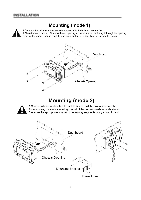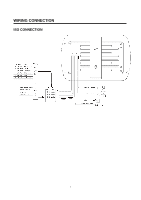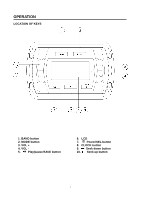Pyle PATVR10 User Manual - Page 9
Bluetooth Operation
 |
View all Pyle PATVR10 manuals
Add to My Manuals
Save this manual to your list of manuals |
Page 9 highlights
OPERATION through this interface. When you connect an USB driver through the interface, the unit will search the MP3 /WMA files in the USB driver and start to play automatically. If in other mode, you can also press MODE button to select USB mode. It supports the MP3/WMA file in the device. SELECTING SONGS IN SINGLE STEP Press button (10) or button (9) to move to the following song or the previous song. File number shows on display. Press and hold button (10) or button (9) for 2 seconds to fast forward or fast reverse. Song playing starts from when you release the button. PAUSING PLAYING Press button to pause playing. Press it again to resume playing. cause files loss. And our company assumes no responsibility for this. BLUETOOTH OPERATION PRE-PAIR FOR BLUETOOTH OPERATION (i) When use Bluetooth, please make sure the mobile phone supports Bluetooth function. (ii) For the different kind of mobile phone, Bluetooth emissive power has some difference. To get the best conversation quality, it is commended that the distance between the mobile phone and the unit is within 3m. And please don't put any metal object or any obstacle between the path of the mobile phone and the unit. SELECTING SONGS BY BAND BUTTON In USB mode. Press BAND button (1) to active the file search mode. It will show "NUM ***". In this moment press VOL+ or VOL- knob to select the song number's 1'st number. 3 seconds later to select the 2'nd number... (Such as when you want to select the 32nd song. In "NUM ***" you press VOL+ 3 times. It shows "NUM 3**" And 3 seconds later the 2nd "*" flash. You can press VOL+ 2 times. It shows "NUM 32*". Then press button (5) to confirm. It will start to play the 32nd song. But if you don't press button (5) to confirm. It will not play the song you selected. PAIRING 1) On the mobile phone, select the Bluetooth set up. (Please refer to the instruction manual of your mobile phone on how to operate Bluetooth.) 2) "CAR KIT" should appear in the list on your mobile phone, please select "CAR KIT" and then input password "0000" if necessary. When successful paired the BT mark will be displayed on LCD. FOLDER+/- FUNCTION When MP3/WMA playing. Press and hold BAND button it will back to the previous folder. Press and hold MODE button it will to the next folder. CAUTION: When there are important files in the USB Device, do not connect it to the main unit to play, because any wrong operation may Bluetooth audio (A2DP function) Press MODE key (2) it will show "BT" on the display. Then turn on the music player of the mobile phone and playing a song. The sound will come out from the speaker of the unit. Press key to pause/play the song. Press button (10) or button (9) to select next/previous song. 9