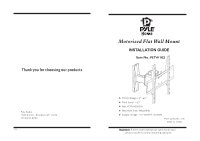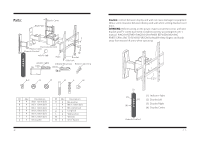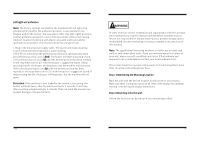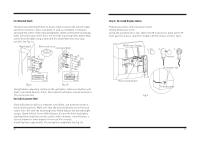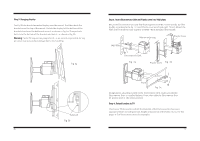Pyle PETW102 Installation Guide - Page 4
Solid, Concrete, Wooden, Studs, install, Display, cables
 |
View all Pyle PETW102 manuals
Add to My Manuals
Save this manual to your list of manuals |
Page 4 highlights
For Wooden Studs Using the provided Stud Finder to locate studs and mark the outside edges and center locations. Place wall plate on wall as a template. Level plate, and mark the center of the 4 mounting holes. Make sure that the mounting holes are on the stud center lines. Pre-drill the mounting holes 80mm deep at the desired height using a 5mm drill bit. Install Wall Plate four Long bolts(K). See Fig. 2a. Wood stud Balance-adjusting Concrete Wall K Up L K Up 80 90 5 Fig 2a 10 Fig. 2b Using balance-adjusting system on the wall plate, make sure whether wall plate is installed balance. If not, then slide the wall plate let pointer level in the center position. For Solid Concrete Wall Place wall plate on wall as a template. Level plate, and mark the center of the 4 mounting holes. Make sure that the mounting holes are on the stud center lines. Pre-drill the mounting holes 90mm deep at the desired height using a 10mm drill bit. Insert Wall Anchors (L) into the holes and lightly tap them flush with the concrete surface with a hammer, even if there is a layer of drywall or other material in front of the concrete. Install top four Long bolts(K). Do not tighten completely. See Fig. 2b. -4- Step 6. To install Display cables: Plug mount power cord into power outlet. Attach IR Receiver to TV: Using the provided velcro tab, adhere the IR receiver eye-piece to the TV front panel so it has a clear line of sight with the remote control. Fig.6. IR Receiver Socket 1. 2. 3. Inverse IR receiver eye Power Cord Socket Fig 6 TV front panel -9-