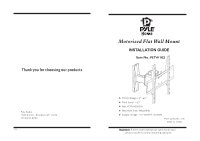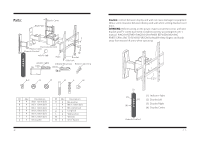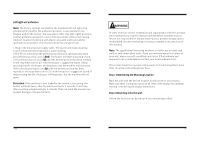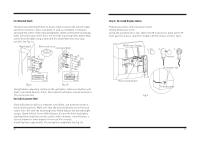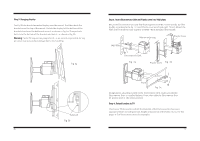Pyle PETW102 Installation Guide - Page 5
Electromotor Unit, Wall Plate, Plastic Cover, Plate, Safe bolt
 |
View all Pyle PETW102 manuals
Add to My Manuals
Save this manual to your list of manuals |
Page 5 highlights
Step 5: Hanging display Firstly lift the bracket mounted display over the mount. And then hook the brackets over the top of the mount. Rotate the display let the bottom of the brackets hook over the bottom of mount, as shown in Fig.5a. Then put safe bolts into the bottom of the brackets and lock it, as shown in Fig.5b. Warning: Some TV require two people to lift, as we are not responsible for any personal injury or product damage due to mishandling. Fig 5a Safe bolt Fig 5b -8- Step 3. Insert Electromotor Unit and Plastic cover into Wall plate. Mount the Electromotor Unit and Wall Plate together with M6×10mm bolt(I) by Allen key(M),according to the fig.3.Insert Plastic cover on left and right. At last, Mount the Plate and Electromotor Unit together with M6×8mm bolt(J)by Allen key(M). Balance-adjusting Plastic Cover Wall Plate MI Electromotor Unit Fig. 3a Plastic Cover Fig. 3b J Plate M Fig. 3c Using balance-adjusting system on the Electromotor Unit, make sure whether Electromotor Unit is installed balance. If not, then slide the Electromotor Unit let pointer level in the center position. Step 4: Attach bracket to TV Check your TV manual to confirm the diameter of bolt to be used or choose an appropriate bolt according to size, height and position of the holes on your TV. See pages 6-7 of these instructions for examples. -5-