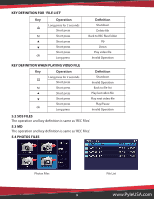Pyle PLCMDVR54 Instruction Manual - Page 15
Sound Record, Function Description, Key Definition, 5 Auto Off
 |
View all Pyle PLCMDVR54 manuals
Add to My Manuals
Save this manual to your list of manuals |
Page 15 highlights
6.4 SOUND RECORD FUNCTION DESCRIPTION • ON: Record video with sound (default setting) • OFF: Record video without sound. KEY DEFINITION Key Operation Long press for 2 seconds Short press M Short press Short press Short press Short press ok Long press 6.5 AUTO OFF De nition Shutdown Turn off backlight Back to menu Up Down Enter sub-option Invalid Operation Set auto power off time (10 s, 30 s, 1 minute) when external power source is unplugged. Choose 'OFF' to close this function. www.PyleUSA.com 14

www.PyleUSA.com
6.4 SOUND RECORD
FUNCTION DESCRIPTION
• ON:
Record video with sound (default setting)
• OFF:
Record video without sound.
KEY DEFINITION
6.5 AUTO OFF
Set auto power off time (10 s, 30 s, 1 minute) when external power source is unplugged.
Choose 'OFF' to close this function.
M
ok
Key
Operation
Definition
Long press for 2 seconds
Short press
Short press
Short press
Short press
Short press
Long press
Shutdown
Turn off backlight
Back to menu
Enter sub±option
Invalid Operation
Up
Down
14