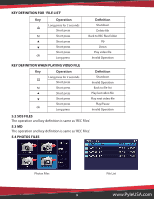Pyle PLCMDVR54 Instruction Manual - Page 9
Key Definition, 1 Rec Files, Function Description, Key Definition For 'rec Files Folder Operation
 |
View all Pyle PLCMDVR54 manuals
Add to My Manuals
Save this manual to your list of manuals |
Page 9 highlights
KEY DEFINITION Key M ok 5.1 REC FILES Operation Long press for 2 seconds Short press Short press Short press Short press Short press Long press De nition Shutdown Turn off backlight Back Left Right Enter Sub-option Invalid Operation REC Files FUNCTION DESCRIPTION • Choose the folder and press 'ok' to enter file list. • Press 'ok' again to play the video file. KEY DEFINITION FOR 'REC FILES FOLDER OPERATION' File List Key Operation De nition Long press for 2 seconds Shutdown Short press Delete folder M Short press Back to menu Short press Up Short press Down Short press Enter the le list of the folder ok Long press Invalid Operation www.PyleUSA.com 8

www.PyleUSA.com
KEY DEFINITION
5.1 REC FILES
FUNCTION DESCRIPTION
• Choose the folder and press 'ok' to enter file list.
• Press 'ok' again to play the video file.
KEY DEFINITION FOR 'REC FILES FOLDER OPERATION'
M
ok
Key
Operation
Definition
Long press for 2 seconds
Short press
Short press
Short press
Short press
Short press
Long press
Shutdown
Turn off backlight
Back
Enter Sub±option
Invalid Operation
Left
Right
REC Files
File List
M
ok
Key
Operation
Definition
Long press for 2 seconds
Short press
Short press
Short press
Short press
Short press
Long press
Shutdown
Delete folder
Back to menu
Enter the file list of the folder
Invalid Operation
Up
Down
8