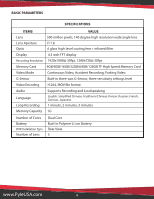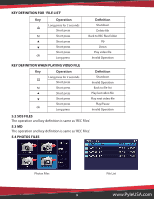Pyle PLCMDVR54 Instruction Manual - Page 8
Key Definition, Browser, Function Description
 |
View all Pyle PLCMDVR54 manuals
Add to My Manuals
Save this manual to your list of manuals |
Page 8 highlights
KEY DEFINITION Key M ok Operation Long press for 2 seconds Short press Short press Short press Short press Short press Long press 5. BROWSER De nition Shutdown Turn off backlight Back to menu Invalid Operation Invalid Operation Take picture Invalid Operation FUNCTION DESCRIPTION The number shows the quanTIty of documents contained in the four project folders 'REC Files', 'SOS Files', 'MD Files', 'Photos Files'. Folder with les Folder without les 7 www.PyleUSA.com

www.PyleUSA.com
KEY DEFINITION
5. BROWSER
FUNCTION DESCRIPTION
The number shows the quanTIty of documents contained in the four project folders 'REC
Files', 'SOS Files', 'MD Files', 'Photos Files'.
M
ok
Key
Operation
Definition
Long press for 2 seconds
Short press
Short press
Short press
Short press
Short press
Long press
Shutdown
Turn off backlight
Back to menu
Take picture
Invalid Operation
Invalid Operation
Invalid Operation
Folder with files
Folder without files
7