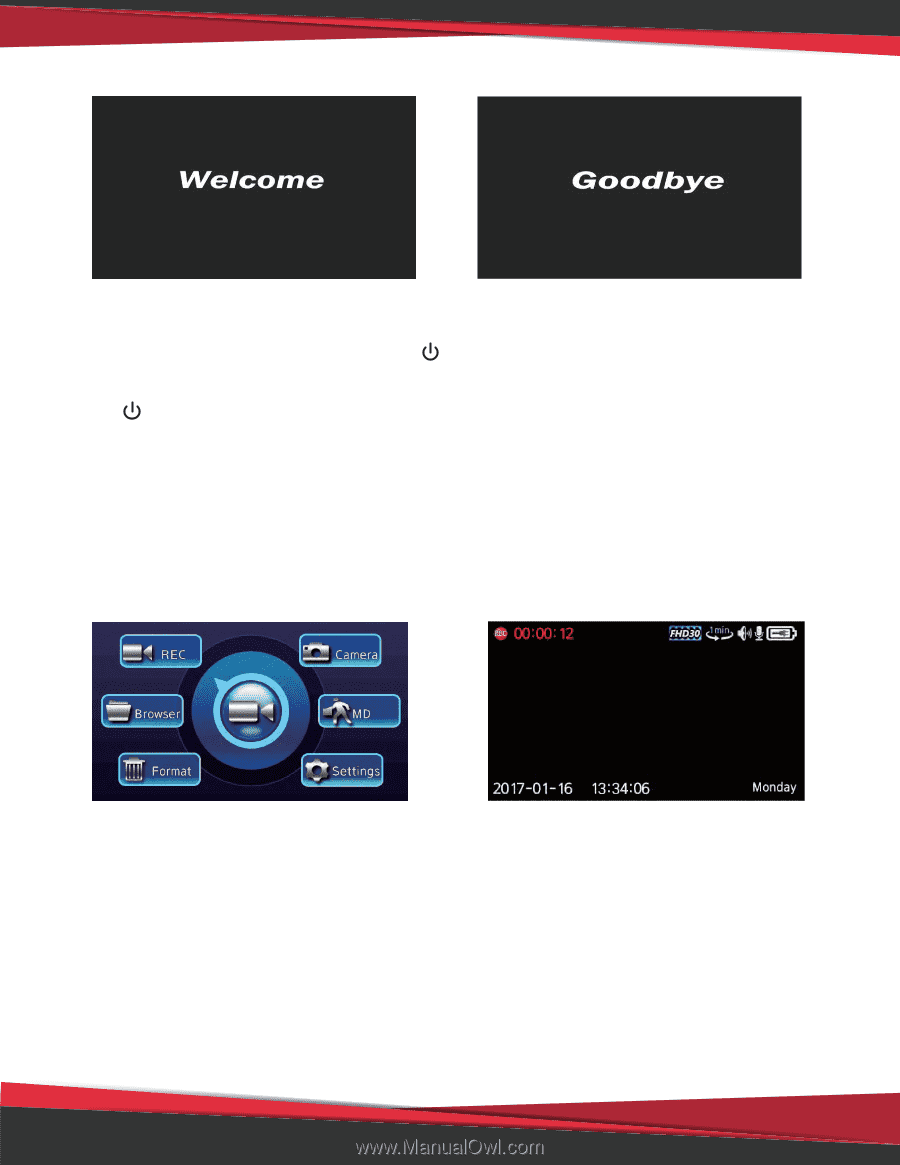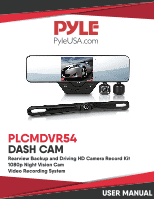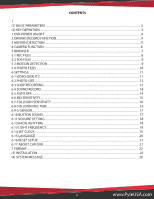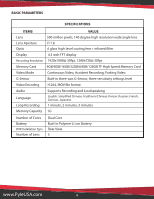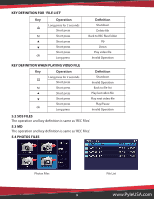Pyle PLCMDVR54 Instruction Manual - Page 5
Dvr Power On, Dvr Power Off, Notes, Driving Record Function, Function Description
 |
View all Pyle PLCMDVR54 manuals
Add to My Manuals
Save this manual to your list of manuals |
Page 5 highlights
1. DVR POWER ON/OFF Startup screen Shutdown screen DVR POWER ON • Connect external power supply or press to turn on the power DVR POWER OFF • Press for 2 seconds, to turn off the power. After setting auto power off time, when there is no external power supply, the system will start the countdown and will shut down when countdown ends. • Low battery will cause automatic power off (3.6V). Notes: Restore factory settings before your rst use. Rear view camera will close if there is no external power source. Never pull out SD card when recording. 2. DRIVING RECORD FUNCTION Driving Record Image Recording FUNCTION DESCRIPTION • It will start recording automatically after power on. Video icon will keep flashing when recording. • Recording will stop if there is no SD card or not inserted properly. • Loop recording mode will automatically overwrite old files for non-stop recording. www.PyleUSA.com 4