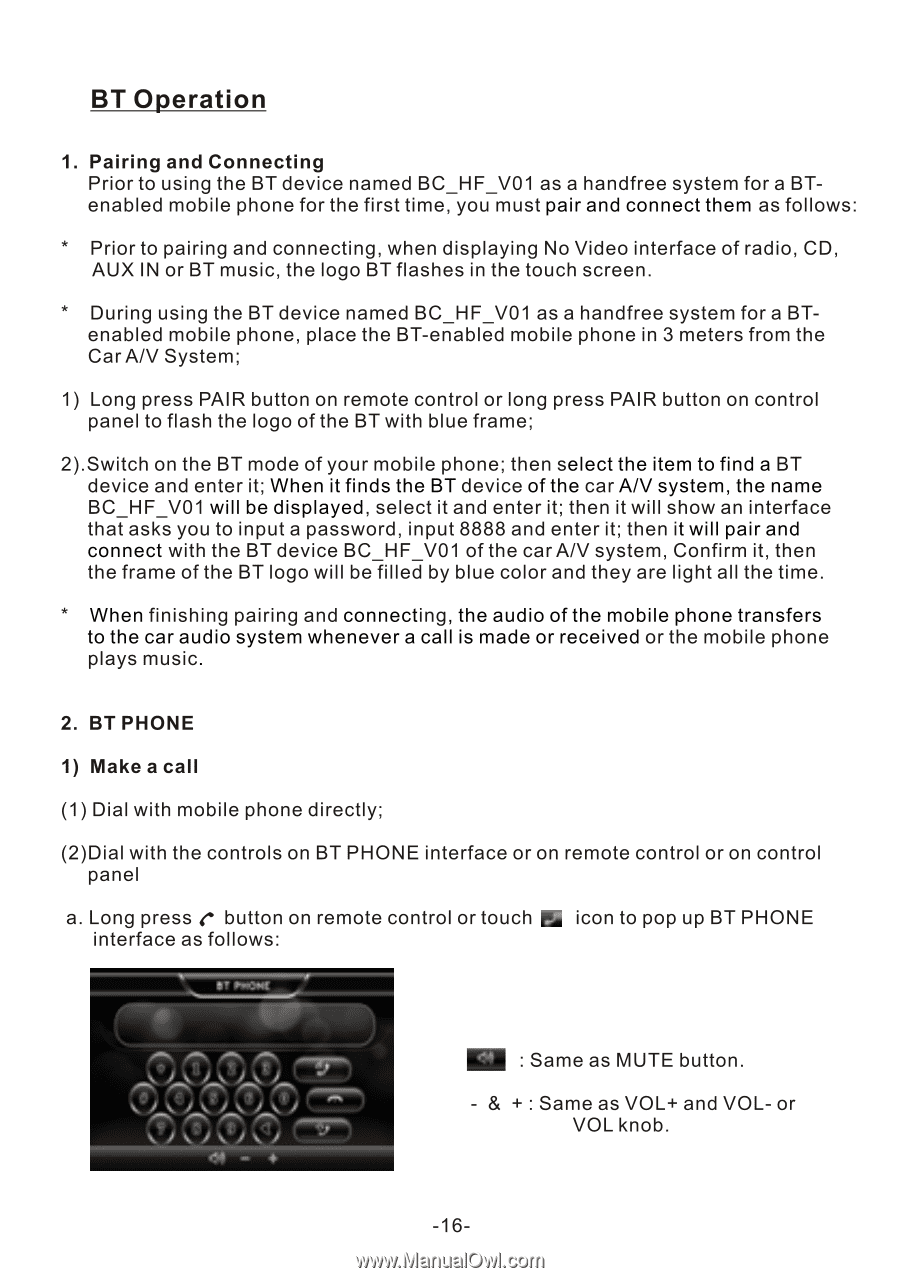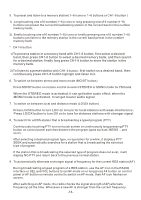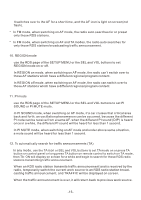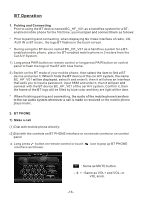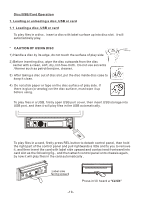Pyle PLD10BT PLD10BT Manual 1 - Page 18
Pyle PLD10BT Manual
 |
View all Pyle PLD10BT manuals
Add to My Manuals
Save this manual to your list of manuals |
Page 18 highlights
BT Operation 1. Pairing and Connecting Prior to using the BT device named BC_HF_V01 as a handfree system for a BTenabled mobile phone for the first time, you must pair and connect them as follows: * Prior to pairing and connecting, when displaying No Video interface of radio, CD, AUX IN or BT music, the logo BT flashes in the touch screen. * During using the BT device named BC_HF_V01 as a handfree system for a BTenabled mobile phone, place the BT-enabled mobile phone in 3 meters from the Car A/V System; 1) Long press PAIR button on remote control or long press PAIR button on control panel to flash the logo of the BT with blue frame; 2).Switch on the BT mode of your mobile phone; then select the item to find a BT device and enter it; When it finds the BT device of the car A/V system, the name BC_HF_V01 will be displayed, select it and enter it; then it will show an interface that asks you to input a password, input 8888 and enter it; then it will pair and connect with the BT device BC_HF_V01 of the car A/V system, Confirm it, then the frame of the BT logo will be filled by blue color and they are light all the time. * When finishing pairing and connecting, the audio of the mobile phone transfers to the car audio system whenever a call is made or received or the mobile phone plays music. 2. BT PHONE 1) Make a call (1) Dial with mobile phone directly; (2)Dial with the controls on BT PHONE interface or on remote control or on control panel a. Long press button on remote control or touch interface as follows: icon to pop up BT PHONE : Same as MUTE button. - & + : Same as VOL+ and VOL- or VOL knob. -16-