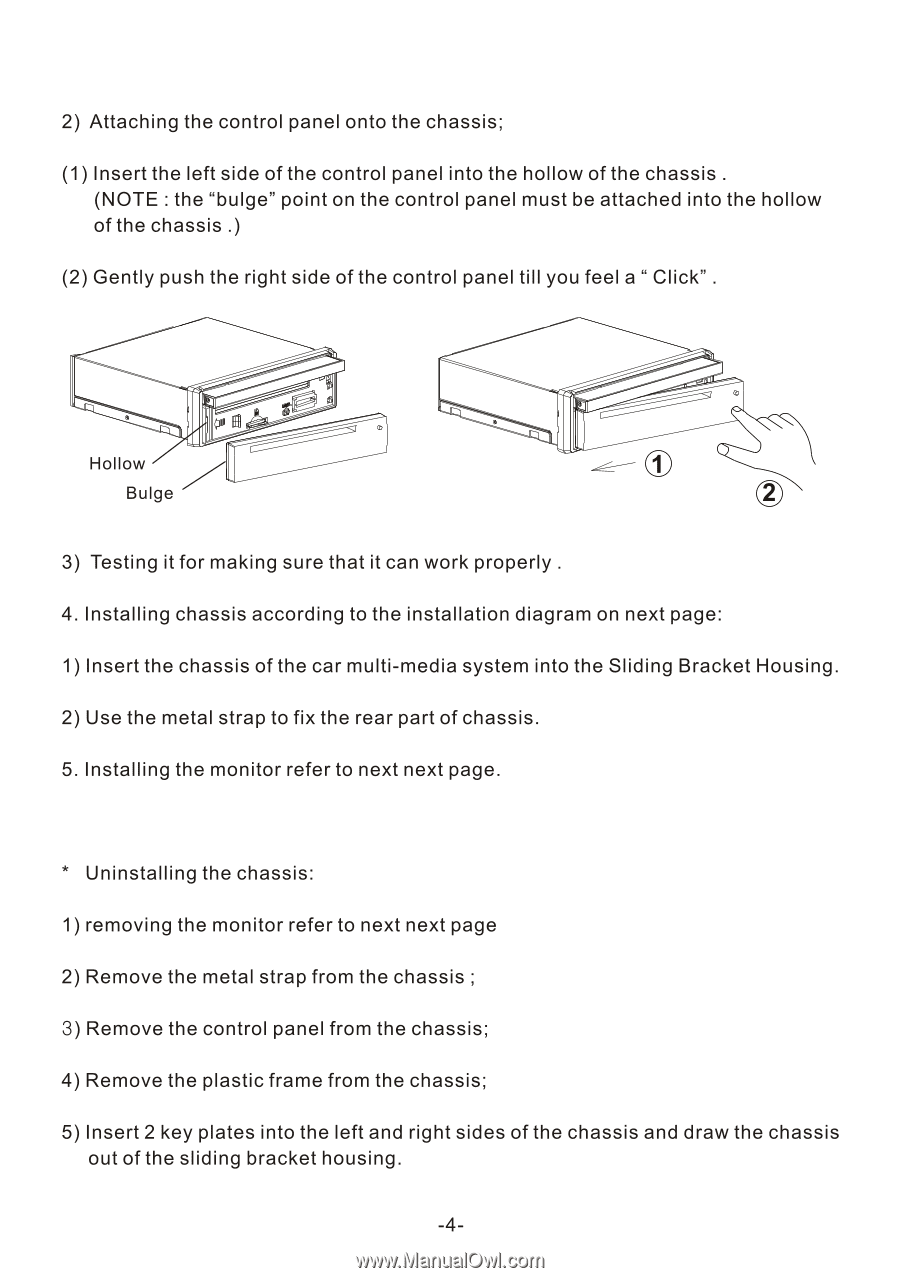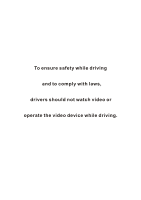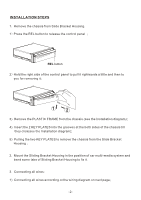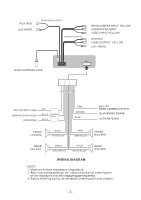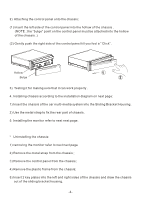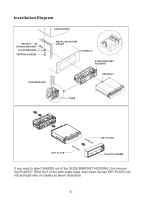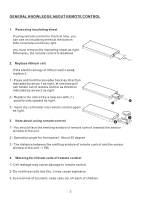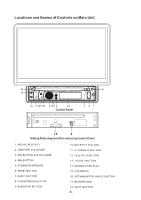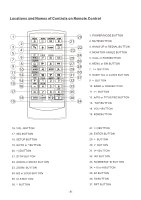Pyle PLD10BT PLD10BT Manual 1 - Page 6
Pyle PLD10BT Manual
 |
View all Pyle PLD10BT manuals
Add to My Manuals
Save this manual to your list of manuals |
Page 6 highlights
2) Attaching the control panel onto the chassis; (1) Insert the left side of the control panel into the hollow of the chassis . (NOTE : the "bulge" point on the control panel must be attached into the hollow of the chassis .) (2) Gently push the right side of the control panel till you feel a " Click" . Hollow Bulge 1 2 3) Testing it for making sure that it can work properly . 4. Installing chassis according to the installation diagram on next page: 1) Insert the chassis of the car multi-media system into the Sliding Bracket Housing. 2) Use the metal strap to fix the rear part of chassis. 5. Installing the monitor refer to next next page. * Uninstalling the chassis: 1) removing the monitor refer to next next page 2) Remove the metal strap from the chassis ; 3) Remove the control panel from the chassis; 4) Remove the plastic frame from the chassis; 5) Insert 2 key plates into the left and right sides of the chassis and draw the chassis out of the sliding bracket housing. -4-