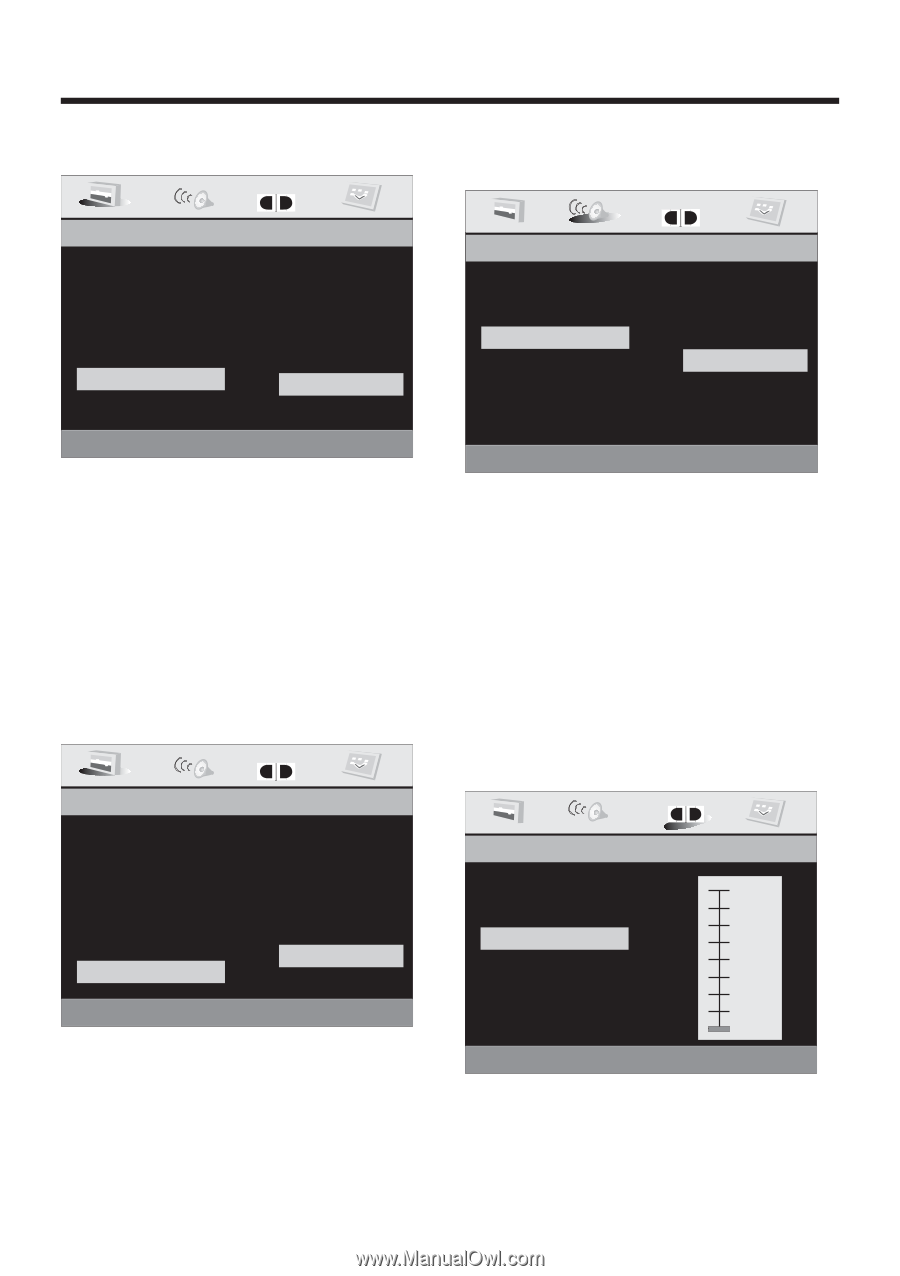Pyle PLD71MU PLD71MU Manual 1 - Page 31
Speaker Setup, Dolby Digital Setup
 |
View all Pyle PLD71MU manuals
Add to My Manuals
Save this manual to your list of manuals |
Page 31 highlights
Setup GENERAL SETUP DOLBY ....GENERAL SETUP PAGE.... TV Display Angle Mark OSD Lang Spdif Output Captions Screen Saver Last Memory ON OFF Screen Saver 6.SCREENSAVER SETUP If the screen displays a static image for too long, some "burn-in" may occur, leaving a permanent trace of the image behind. To avoid this, turn ON the SCREENSAVER item. After a short period of inactivity on the monitor, the unit will substitute a moving image to avoid burn-in. SPEAKER SETUP .....Speaker Setup Page..... DOLBY ....Speaker Setup Page.... DOWNMIX LT/RT STEREO Set Downmix Mode DOLBY DOWNMIX Many DVD discs are recorded using a surround sound recording technology called Dolby AC3 5.1. When such a disc is played in a normal 2- or 4-channel playback unit like this one, the surround sound must be "downmixed" to stereo. In this case, choose "stereo," unless the output from this unit is connected to a mobile Dolby surround sound system. In that case, choose LT/RT. DOLBY ....GENERAL SETUP PAGE.... TV Display Angle Mark OSD Lang Spdif Output Captions Screen Saver Last Memory ON OFF Set Last Memory State 7.LAST MEMORY SETUP Select the LAST MEMORY output ON/OFF. DOLBY DIGITAL SETUP DOLBY ....DOLBY Digital Setup.... DYONWANMMIICX Set DRC OFF FULL 6/8 4/8 2/8 OFF DYNAMIC RANGE CONTROL Select DRC and adjust the dynamic range of a Dolby Digital encoded program. There are 8 steps between full compression and off compression. -30-