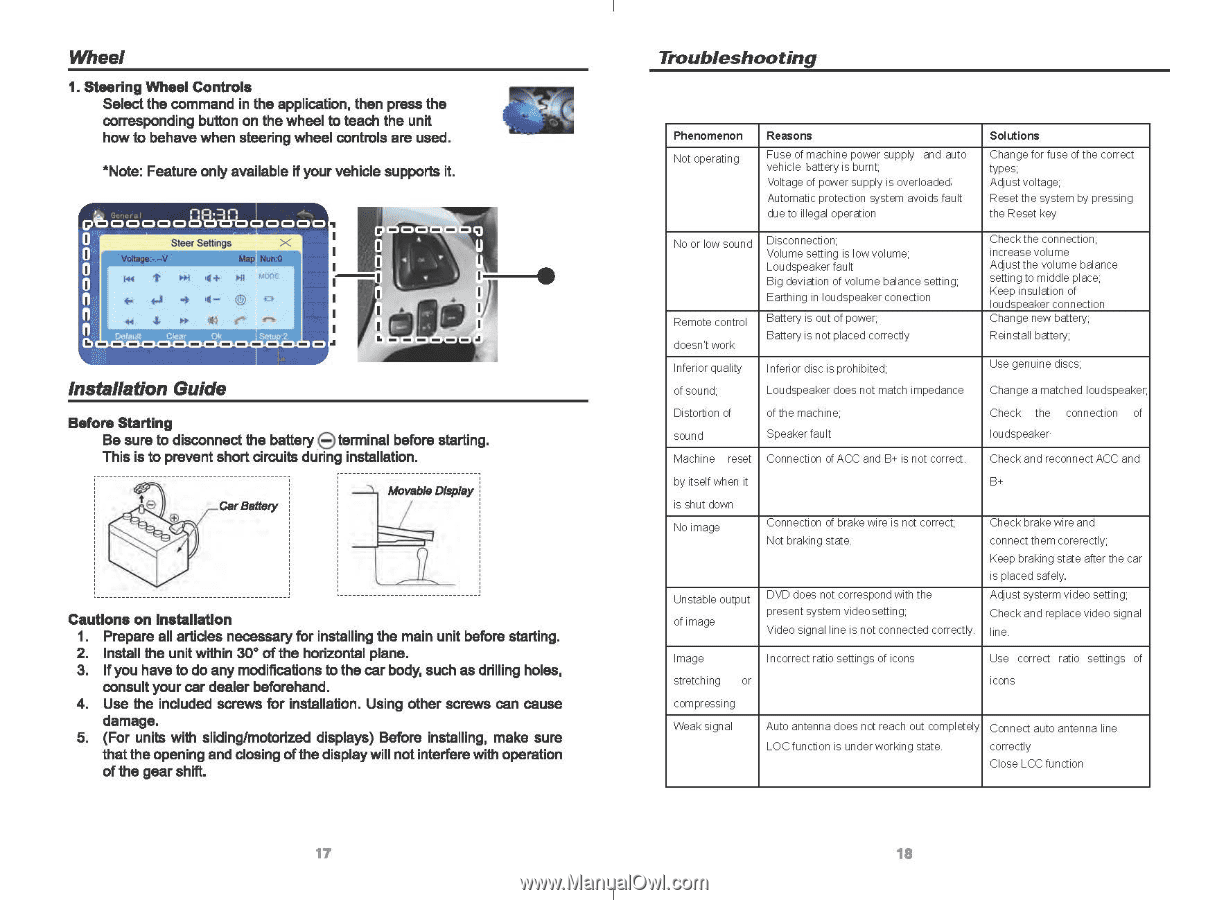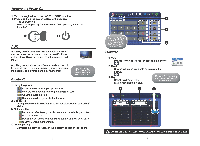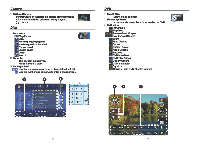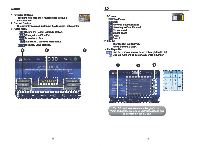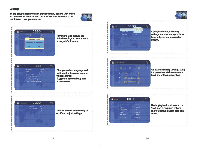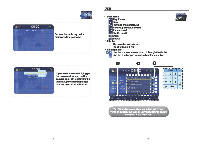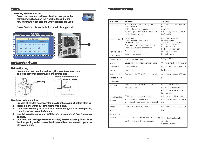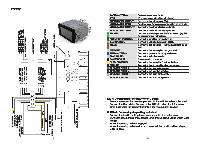Pyle PLDN63BT User Manual - Page 11
Wheel, Troubleshooting
 |
View all Pyle PLDN63BT manuals
Add to My Manuals
Save this manual to your list of manuals |
Page 11 highlights
Wheel 1. Steering Wheel Controls Select the command in the application, then press the corresponding button on the wheel to teach the unit how to behave when steering wheel controls are used. *Note: Feature only available if your vehicle supports it. Steer Settings 144 4- tJ 44 4 Default 01.1 4+ NI MODE 4 4- (1) C` .. NW MIS OM OW 4 • • • Installation Guide e Before Starting Be sure to disconnect the battery terminal before starting. This is to prevent short circuits during installation. Car Battery Movable Display Cautions on Installation 1. Prepare all articles necessary for installing the main unit before starting. 2. Install the unit within 300 of the horizontal plane. 3. If you have to do any modifications to the car body, such as drilling holes, consult your car dealer beforehand. 4. Use the included screws for installation. Using other screws can cause damage. 5. (For units with sliding/motorized displays) Before installing, make sure that the opening and dosing of the display will not interfere with operation of the gear shift. Troubleshooting Phenomenon Not operating Reasons Fuse of machine power supply and auto vehicle battery is burnt; Voltage of power supply is overloaded; Automatic protection system avoids fault due to illegal operation Solutions Change for fuse of the correct types; Adjust voltage; Reset the system by pressing the Reset key No or low sound Disconnection; Volume setting is low volume; Loudspeaker fault Big deviation of volume balance setting; Earthing in loudspeaker conection Remote control doesn't work Battery is out of power; Battery is not placed correctly Inferior quality of sound; Inferior disc is prohibited; Loudspeaker does not match impedance Check the connection; increase volume Adjust the volume balance setting to middle place; Keep insulation of loudspeaker connection Change new battery; Reinstall battery; Use genuine discs; Change a matched loudspeaker; Distortion of sound of the machine; Speaker fault Check the connection of loudspeaker Machine reset Connection of ACC and B+ is not correct. Check and reconnect ACC and by itself when it B+ is shut down No image Unstable output of image Connection of brake wire is not correct; Not braking state. DVD does not correspond with the present system video setting; Video signal line is not connected correctly. Check brake wire and connect them corerectly; Keep braking state after the car is placed safely. Adjust systerm video setting; Check and replace video signal line. Image Incorrect ratio settings of icons Use correct ratio settings of stretching or icons compressing Weak signal Auto antenna does not reach out completely Connect auto antenna line LOC function is under working state. correctly Close LCC function 18