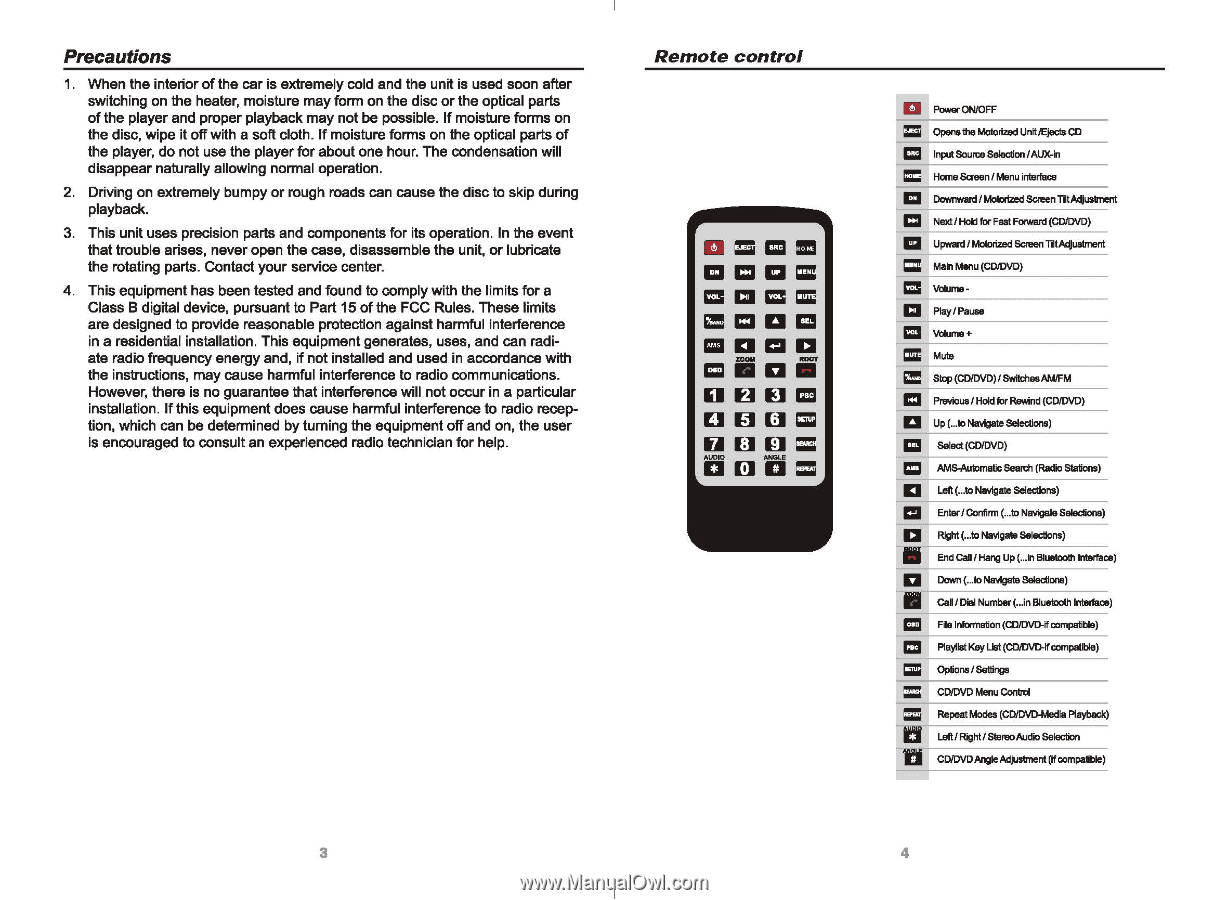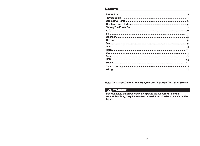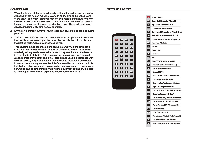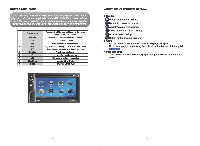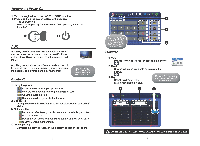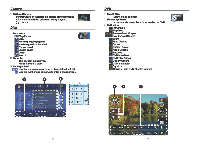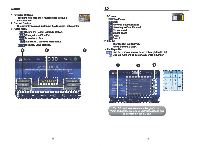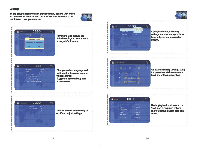Pyle PLDN63BT User Manual - Page 4
HEIHO, Until
 |
View all Pyle PLDN63BT manuals
Add to My Manuals
Save this manual to your list of manuals |
Page 4 highlights
Precautions 1. When the interior of the car is extremely cold and the unit is used soon after switching on the heater, moisture may form on the disc or the optical parts of the player and proper playback may not be possible. If moisture forms on the disc, wipe it off with a soft cloth. If moisture forms on the optical parts of the player, do not use the player for about one hour. The condensation will disappear naturally allowing normal operation. 2. Driving on extremely bumpy or rough roads can cause the disc to skip during playback. 3. This unit uses precision parts and components for its operation. In the event that trouble arises, never open the case, disassemble the unit, or lubricate the rotating parts. Contact your service center. 4. This equipment has been tested and found to comply with the limits for a Class B digital device, pursuant to Part 15 of the FCC Rules. These limits are designed to provide reasonable protection against harmful interference in a residential installation. This equipment generates, uses, and can radiate radio frequency energy and, if not installed and used in accordance with the instructions, may cause harmful interference to radio communications. However, there is no guarantee that interference will not occur in a particular installation. If this equipment does cause harmful interference to radio reception, which can be determined by turning the equipment off and on, the user is encouraged to consult an experienced radio technician for help. Remote control = HONE CI C3 C3 = C3 CI C3 = OD C3 CI C3 =amp =Wad HEIHO Until= AUDIO ANGLE RAE CE Power ON/OFF Opens the Motorized Unit/Ejects CD Input Source Selection /AUX-in Home Screen / Menu interface ci Downward / Motorized ScreenTiltAdjustment Next/ Hold for Fast Forward (CD/DVD) ci Upward / Motorized ScreenTiltAdJustrnent Main Menu (CD/DVD) Volume - Play/ Pause Volume + Mute Stop (CD/DVD)/ SwitohesAIWFM Previous/ Hold for Rewind (CD/DVD) Up (...to Navigate Selections) Select (CDIDVD) AMS-Automatic Search (Radio Stations) Left Navigate Selections) Enter/ Confirm (...to Navigate Selections) Right (...to Navigate Selections) End Call / Hang Up (...In Bluetooth Interface) ci Down(...to NavigateSelections) I Call / Dial Number (...in Bluabooth Interface) File Information (CDIDVD-if compatible) Playlist Key List (CD/DVD-if compatible) Options / Settings CDIDVD Menu Control Repeat Modes (CD/DVD-Media Playback) U LeftI Right/ StereoAudio Selection Ii CD/DVD Angle Adjustment (if compatible)