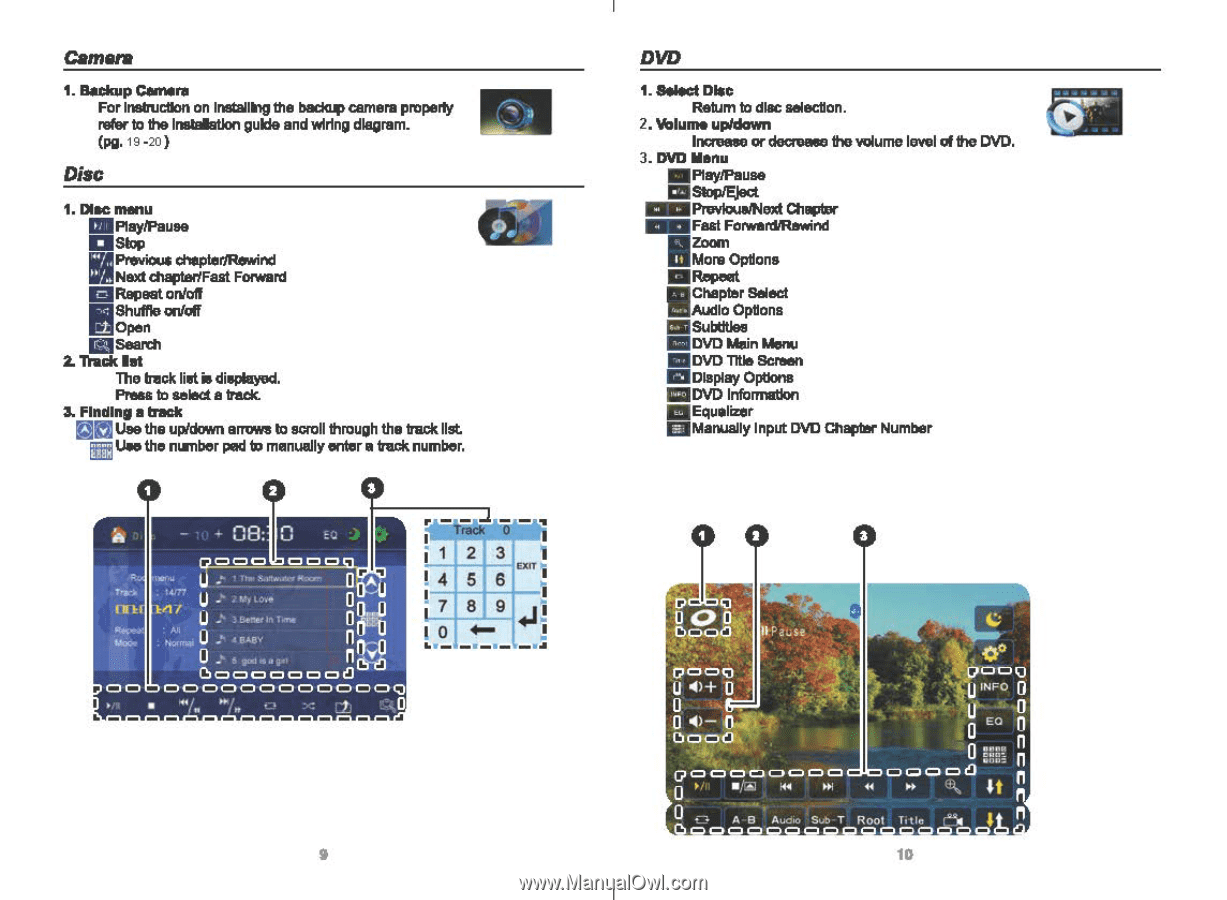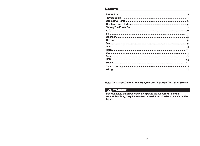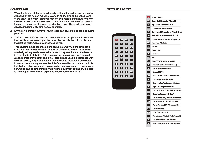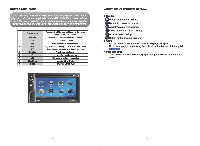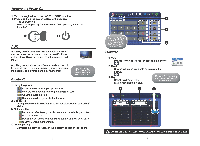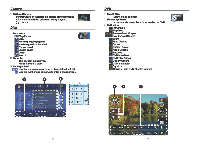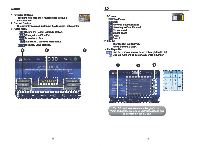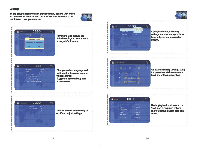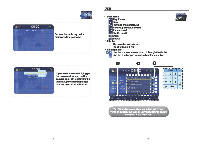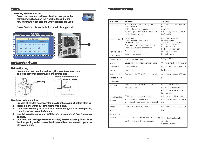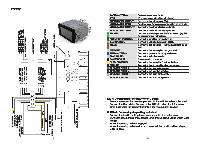Pyle PLDN63BT User Manual - Page 7
EiReipeatonioff, cocica
 |
View all Pyle PLDN63BT manuals
Add to My Manuals
Save this manual to your list of manuals |
Page 7 highlights
Camara 1. Backup Camera For Instruction on installing the backup camera properly refer to the insulation guide and wiring diagram. (pg. 19 -2p) Disc 1. Disc menu aarlayirautra El StoP IN if PreviauS Chapter/Resit is Next chapter/Fast Forward EiReipeatonioff ,c, Shuffle ontaff Open El Search 'frack Ist The track list is displayed. Press to select a tack 3. Finding a track 7-7:!Trz:i Use the up/down arrows to scroll through the track list Use the number pad to manually enter a track number. ? I? -,o+ 00: 10 EQ • 000 s e- Thy gag14/.4. atat kor :41:1 U Mt .617 U ; :Atio:rimat 0 2 My 1)44, B(Mteln eke., 0I I I r T-rack 0 12 3 Era 4 5 6 7 8 9 t0 4 5 1300000 00(0 CO a a coo cn o a a a) a a Q • µ /1t ra DVD 1. Soled Disc Return to disc selection. 2. Volume up/down Increase or themes° the volume level ofrite DVD. 3. DVD Menu ElPlay/Pause MI &DPW-WI Previous/Next Chapter Fast ForwarciliFtswind Zoom More Options Repeat EnChapter Select =Audio Options =Sued-doe DVD Main Menu oDVD Title Screen ®Display Options SMDVD Information CiEquelhter (Manually Input DVD Chapter Number TT Y (7 000 tI 41+ U 0 4)- , Datt)43 9 o ci a a a 1- s;.s. 0 .1711 A B A . DO00 INFO 0 U 4=1 cocicaI?) rgi n 44 MI it n T Root fi 10