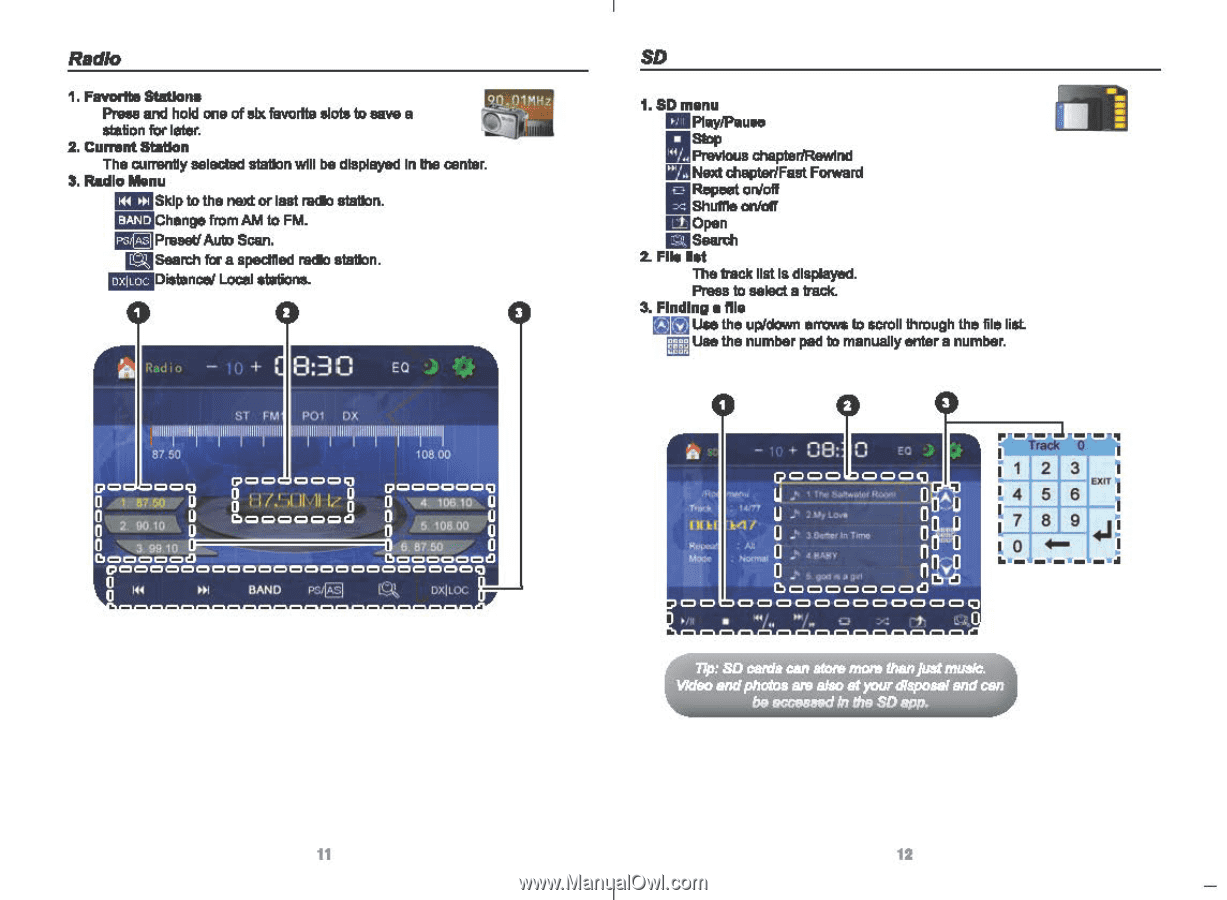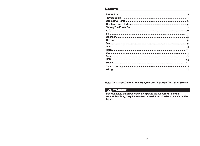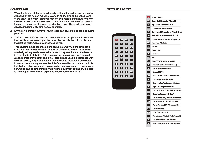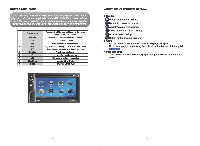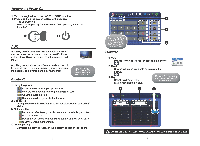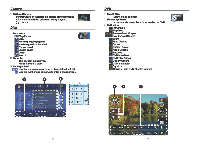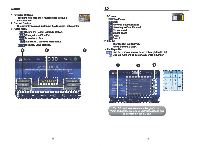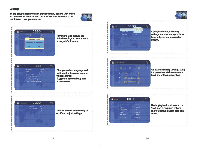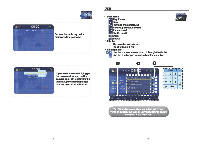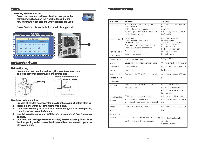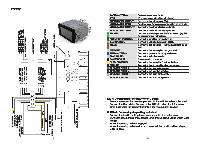Pyle PLDN63BT User Manual - Page 8
®Search
 |
View all Pyle PLDN63BT manuals
Add to My Manuals
Save this manual to your list of manuals |
Page 8 highlights
Radio 1. Favorite Stations Press and hold one of six favorite slots to save a stebon for later. 2. Current Station The currently selected station will be displayed In the center. 3. Radio Menu ofi Skip to the next or last radio station. BAND Chen from AM to FM. P50 Preset' Auto Scan. Ea Search fora specified ratio station. oxiwc Distance/ Local stations- ' Rad i o - 10 + X 1330 ECI *,) rM i3O1 DX 11111 41111' 108 00 r O OOc) D : cK, n 0 0 99 in U' c••=004=•a OO OO OOO=1O 0 a 144 111 000 OOOc) gociociocizi O 0a .i i.'.i .i i.i II I, ' 0U O coo o o at= 0 a n I) 4 106 10 0 5 108 0C 0 0 8 87 50 C aooloc••=106 OOO OOOO OO OOO 1=1OOCI ' SD 1.SDmenu eillPhapPemora IF/Previous chapter/Rewind WANDA chapter/Fast Forward Ftepeat on/off nc. Shuffle miler ®Open ®Search 2 File est The track list Is displayed. Press to select a track. 3. Finding a file KIM Use the up/de:win arrow* In st all through the fie list 14 c; Use the number pad to manually enter a number. - + 08: 0 e. Track 0 cDo a) calla j 1 2 3 EXIT L-41 U Inc beftiOIS ROW. My Lovii Nowa, T'en• 0 A .2 OQ. !4 5 6 k7 8 9 0 0 6O=OOOOOO n 111;;2 6 - Lim cm, newhimasi O O OO O O 0 OO O O O 0 • 77p: SD cards can atonerams thanbe music. Vkleo end photos are also at your disposal and con be seamed 47 the SD app. 11 12