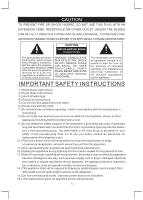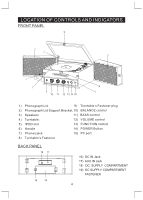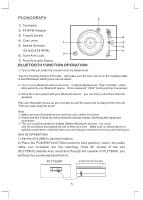Pyle PLTT82BTBK Instruction Manual - Page 6
Bluetooth Function Operation - audio
 |
View all Pyle PLTT82BTBK manuals
Add to My Manuals
Save this manual to your list of manuals |
Page 6 highlights
PHONOGRAPH 3 1) Turntable. 2) 45 RPM Adapter. 3) Transit Screw. 4 4) Cue Lever. 1 5 5) Speed Selector 6 (33 &45 &78 RPM). 7 2 6) Tone Arm Lock. 7) Tone Arm with Stylus. BLUETOOTH FUNCTION OPERATION: 1.Turn on the unit,rotate the volume control to desert level. Turn the Function Knob to PH mode, and make sure the tone-arm is on the resetting state. A short Bluetooth starting tone can be heard. 2.Turn on your Bluetooth device and scan. It will be displayed as "Pyle Turntable" when discovered by your Bluetooth device. Enter password "0000" during pairing if necessary 3.When the unit is paired with your Bluetooth device, you can hear a short tone from the speakers. Play your Bluetooth device as you normally do and the sound will be played from this unit. Then you may enjoy the music. Note: 1.Make sure your Bluetooth device and this unit is within 10 meters 2.Check and see if there are other bluetooth devices nearby interfering the signal and connection. 3.This unit could be paired by multiple different Bluetooth devices, but could only be connected and played by one of them at a time. Make sure no others device is actively connected to it already when you are trying to connect the one you are working on. AUX IN OPERATION 1) Set the VOLUME to desired location. 2) Place the POWER/FUNCTION control to AUX position, insert the audio cable (not included) into the matching "AUX IN" socket of the unit (PLTTB8UI),operate A as usual and through the speaker of PLTTB8UI, you will hear the sound exported from A. PLTT82BT external device(A) DC IN AUX IN 5